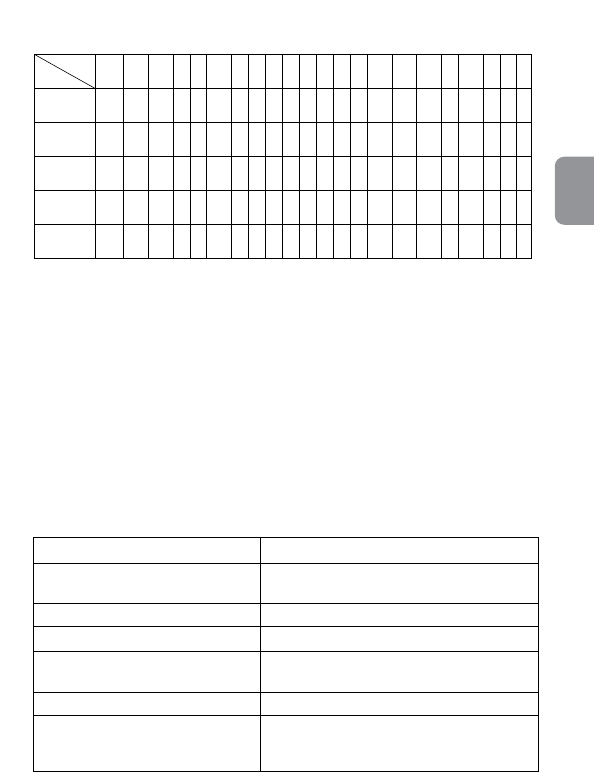
15
Ch
Jp
En
De
Fr
Es
It
Ck
F5+DP-30
F5+DA-30
F4+DP-20
F4+DA-20
EC-B
EC-E
ABC EF
H3
H4
S
T
G3G2G1 G4H1 K L M P R U
F3
D H2 J
+0.5 +0.5
+0.5
+0.5
+0.5
+0.5
+0.5
+0.5
+0.5
+0.5
+0.5
+0.5
Screen
Camera
Excellent focusing
Acceptable focusing
Slight vignetting or moiré patterns appear in the viewfinder, but not on the film.
Acceptable focusing
The in-focus image in the central spot may prove to be slightly out of focus on film. Focus on the
surrounding matte area.
Not available.
Indicates degree of exposure compensation needed (Center-Weighted metering only).
Blank box means not applicable. Since type M screen can be used for both macrophotography at a 1:1
magnification ratio and for photomicrography, it has different applications than other screens.
When using the B, E, K2, B2 and E2 focusing screens in cameras other than those listed above, refer to
the columns for the B, E and K screens.
Taking Flash Pictures with Cameras having Built-in Flash
Check the focal length and shooting distance before taking flash pictures to prevent
vignetting from occuring.
Cameras
Usable focal length
/
Shooting distance
F60-Series/N60*, F50-Series/N50*, Not usable at any focal length setting
F-601/N6006*, Pronea S
F70-Series/N70*, Pronea 600i/6i* 35mm / 3m (9.8 ft.) or greater
F80-Series/N80-Series* 35mm / 1.5m (4.9 ft.) or greater
F65-Series/N65-Series*, F55-Series/ Not usable at any focal length setting
N55-Series*
D100 24mm / 0.8m (2.6 ft.) or greater
D70 20mm to 24mm / 2.5m (8.2 ft.) or greater
28mm / 1m (3.3 ft.) or greater
35mm or longer / No restriction
* Sold exclusively in the U.S.A.


















