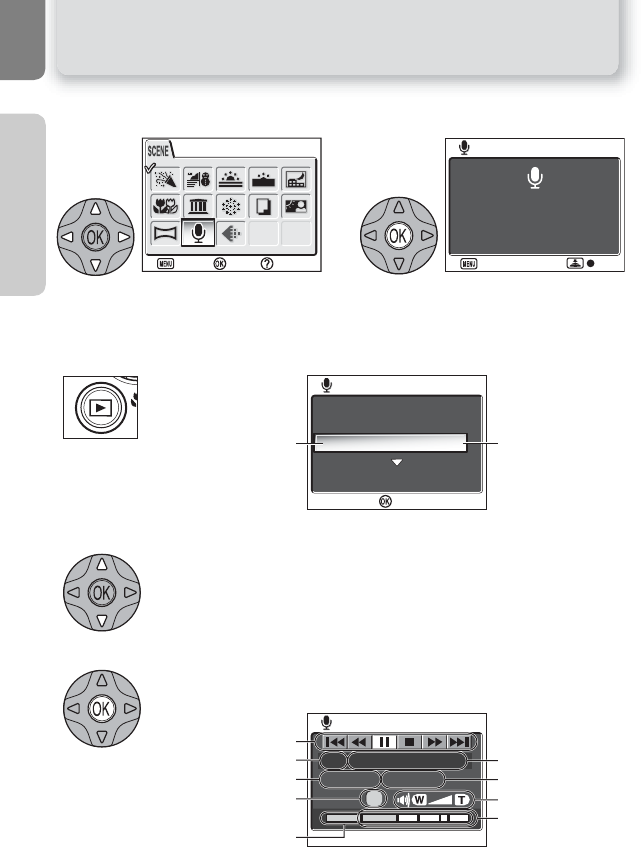
44
e Scene Mode
More on Photography
Playing Voice Recordings
12
Highlight @ (VOICE RECORDING) in the
scene menu.
The monitor will show a @ icon and the
length of the voice recording
(hr:min.:sec.) that can be made.
3
Press the x button to display a list of the voice recordings.
4
Select a voice recording.
5
Begin playback.
While playback is in progress, the following indicators will be displayed
in the monitor:
VOICE RECORDING
Confirm
Confirm
Help
Help
Exit
Exit
VOICE RECORDING
Back
Back
REC
2005.08.01 13:00
Max rec time
00:29:29
Date of recordingFile number
001 2005 . 08 . 01 13:00
002 2005 . 08 . 01 14:30
Dlete
Play
Play
SELECT SOUND FILE
SELECT SOUND FILE
Copy
Date of recording
Length of recording
Volume
Control icons
File number
Playback time
Progress indicator
Index markers
004 2005 . 08 . 03 09:15
AUDIO PLAYBACK
AUDIO PLAYBACK
Index
: 02
00 : 05 : 00 / 00 : 05 : 00
Index number


















