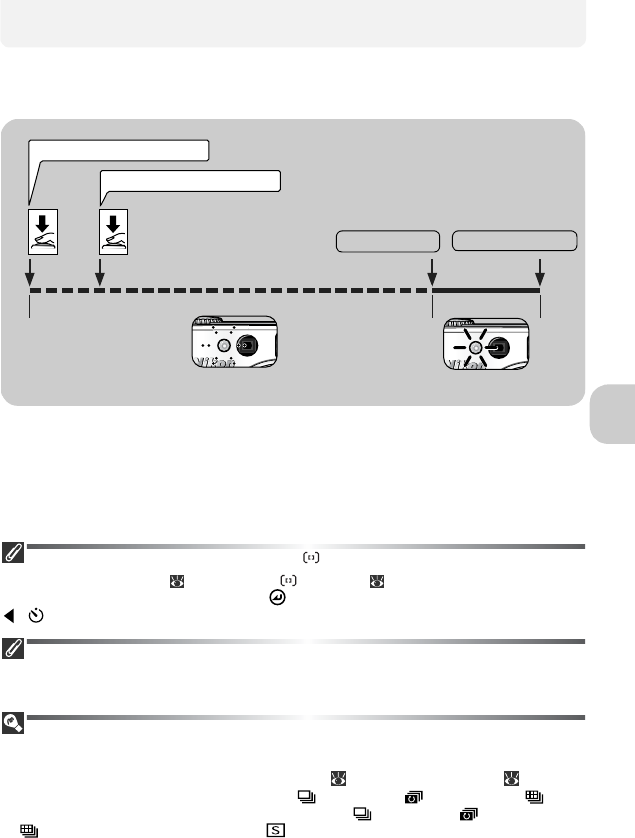
45
More on Photography
The self-timer lamp on the front of the camera will blink until one second be-
fore the picture is taken, staying lit during the final second to warn that the
shutter is about to be released.
Selecting Self-Timer While Using Manual Option
When AF area mode ( 91) is set to Manual ( 93) and focus area selection
guide is displayed in the monitor, press to hide focus area selection guide and press
( ) to use the self-timer.
Stopping the Self-Timer
To stop the self-timer before picture is taken, press the shutter-release button twice for
a ten-seconds delay, or once for a three-seconds delay.
The Self-Timer
• When using the self-timer, mount the camera on a tripod (recommended) or rest it on a flat, level
surface.
• The self-timer is not available in some assist modes ( 27 - 33) or scene modes ( 34 - 39).
• When shooting pictures using the self-timer, Continuous, 5 shot buffer, Multi-
shot 16, BSS and Auto bracketing are not available. Continuous, 5 shot buffer or
Multi-shot 16 is automatically set to Single.
• When BSS or Auto bracketing is set, the setting will be automatically OFF while the self-timer
is ON.
Press once for 10s delay
Press twice for 3s delay
Start
1s remaining
Shutter released
Stays litBlinks


















