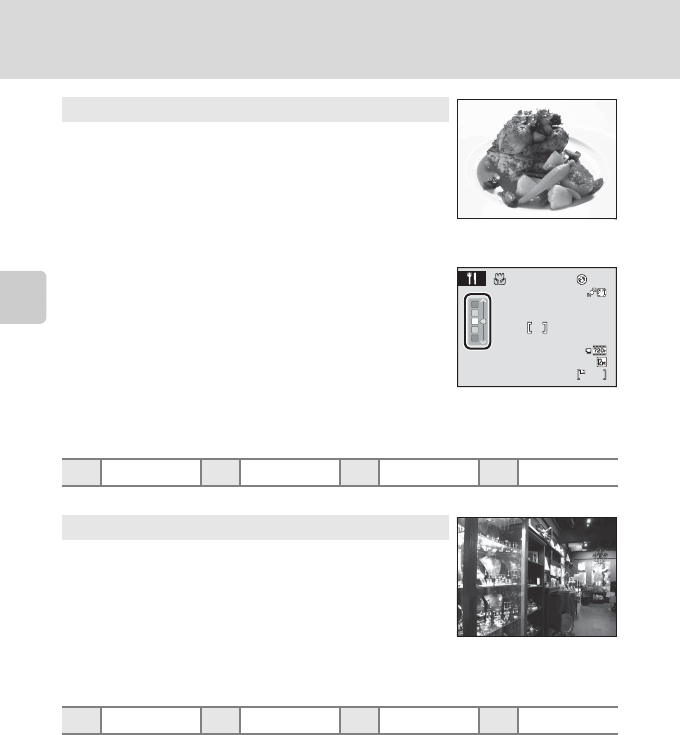
40
Shooting Suited for the Scene (Scene Mode)
More on Shooting
* Other settings can be selected.
* Other settings can be selected.
u Food
Use this mode when taking pictures of food.
• Macro mode (A 49) will turn ON and the zoom will
automatically move to the closest possible shooting
position.
The closest distance at which the camera can focus varies
depending on the zoom position. The camera can focus at
distances as close as 1 cm (0.4 in.) from the lens when F and the zoom indicator glow
green (zoom indicator is positioned near K).
• You can adjust the hue using the slider displayed on the left
side of the monitor. Press the multi selector H to increase
the amount of red, or I to increase the amount of blue. The
hue setting is saved even when the camera is turned off.
• The camera focuses on the subject in the center of the
frame. Use focus lock to frame the picture on an object not
in the center of the frame (A 48).
• The camera focuses continuously until the shutter-release
button is pressed halfway to lock the focus.
• As pictures are easily affected by camera shake, check the Vibration reduction (A 104)
setting and hold the camera steadily.
m W n Off* p On o 0.0*
l Museum
Use indoors where flash photography is prohibited (for
example, in museums and art galleries) or in other settings in
which you do not want to use the flash.
• The camera focuses on the subject in the center of the
frame.
• BSS (best shot selector) can be used to shoot (A55).
• As pictures are easily affected by camera shake, check the Vibration reduction
(A 104) setting and hold the camera steadily.
• The AF-assist illuminator (A 106) does not light.
m W n Off* p Off* o 0.0*
14
14


















