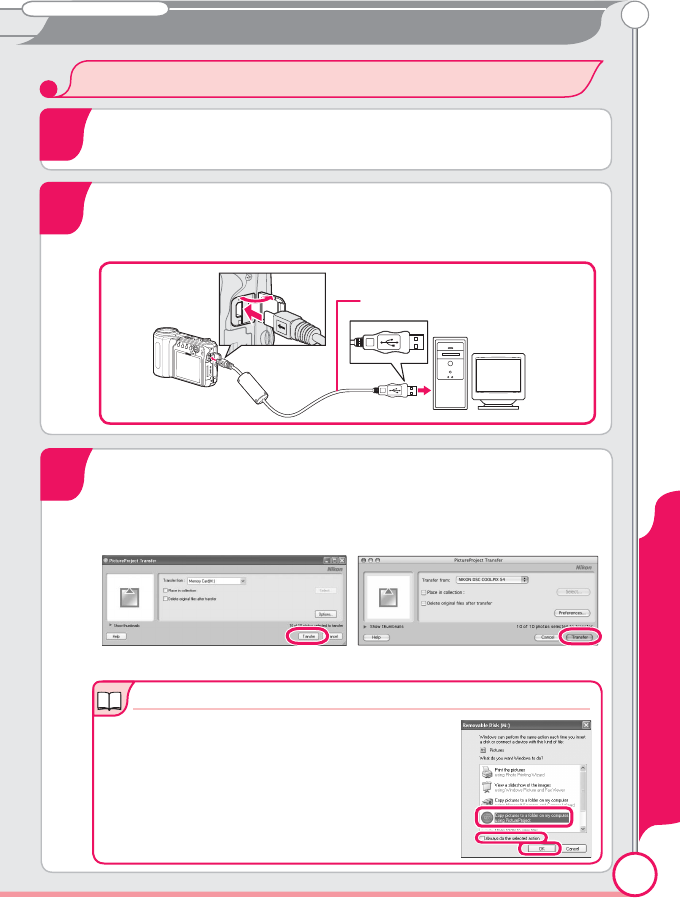
23
PictureProject
Bundled software
View pictures on a computer
1
Turn the camera on. PictureProject will automatically detect the
camera and the PictureProject Transfer window will be displayed
in the computer monitor. Click Transfer to copy all the pictures
in the camera memory to the computer.
3
Windows
Macintosh
Windows XP
Windows XP
If the dialog shown at right is displayed, select
Copy pictures to a folder on my computer us-
ing PictureProject and click OK. To bypass this
dialog in future, check Always do the selected
action.
View pictures on a computer
Turn the camera off.
2
Connect the USB cable as shown below. Connect the camera
directly to the computer; do not connect the cable via a USB hub
or keyboard. Do not use force.
UC-E6 USB cable


















