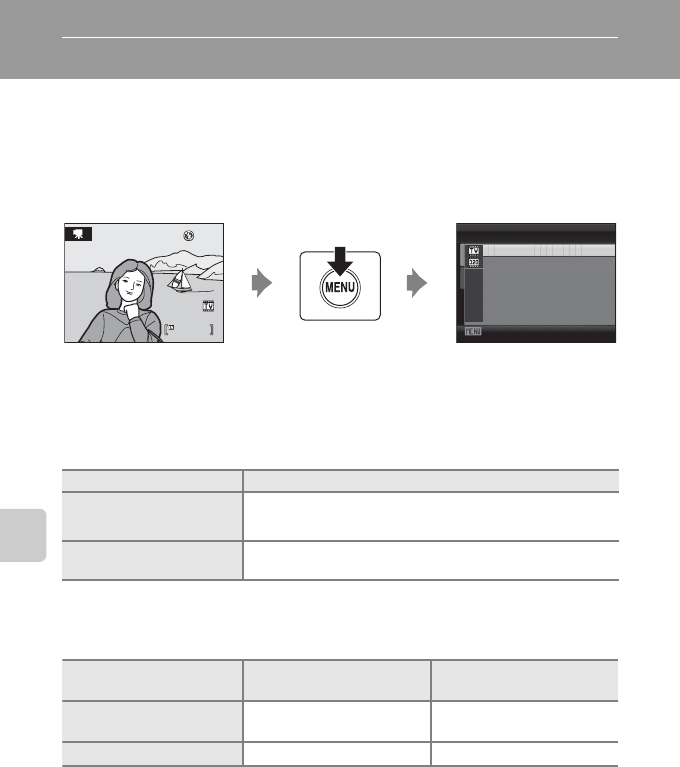
56
Movies
The Movie Menu
Movie options setting can be changed from the movie menu.
Displaying the Movie Menu
Press A in shooting mode to display the shooting-mode selection menu and set
the shooting menu to D (movie) mode (A 55).
Press d to display the movie menu.
• Use the multi selector to choose and apply settings (A 11).
• To exit the menu, press d.
D Selecting Movie Options
The movie menu offers the options shown below.
Option Resolution and Frame Rate
I TV movie 640
(default setting)
Resolution: 640×480
Frame rate: About 30 frames per second
S Small size 320
Resolution: 320×240
Frame rate: About 30 frames per second
10s
10s
10s
Exit
TV movie 640
Movie options
Small size 320
C Movie Options and Maximum Movie Length
All figures are approximate. Maximum movie length or frames varies with make of memory card.
* Regardless of the remaining memory on the memory card, the maximum size of a single movie is
2 GB, and the maximum length of a single movie is 29 minutes. The maximum recording time that
is displayed is the maximum recording time for one movie.
D More Information
See, “Image File and Folder Names” (A 111) for more information.
Option
Internal memory
(Approx. 19 MB)
Memory card (4 GB)*
I TV movie 640
(default setting)
10 s 40 min
S Small size 320 42 s 2 h 45 min


















