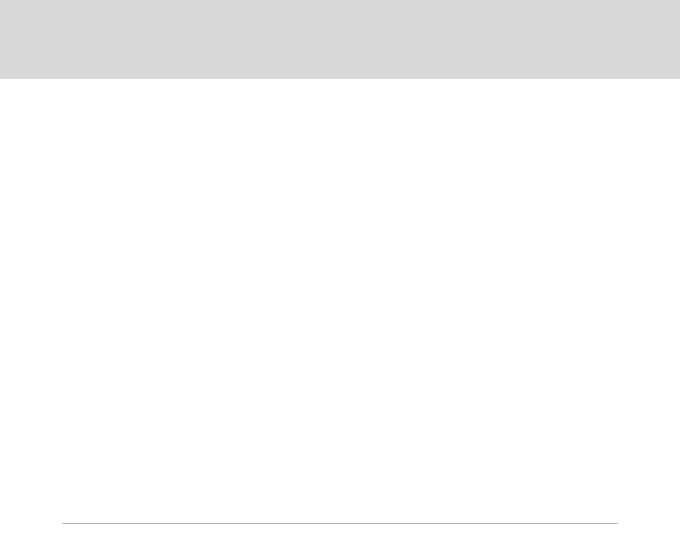
x
Table of Contents
Basic Camera Setup: The Setup Menu..........................................................................................85
Displaying the Setup Menu...........................................................................................................................86
a Menus .................................................................................................................................................................87
c Welcome Screen...........................................................................................................................................88
d Date.......................................................................................................................................................................89
e Monitor Settings..........................................................................................................................................92
f Date Imprint.....................................................................................................................................................94
w Electronic VR...................................................................................................................................................95
U Motion detection..........................................................................................................................................96
h AF Assist............................................................................................................................................................97
i Sound Settings..............................................................................................................................................98
k Auto Off..............................................................................................................................................................99
l Format Memory/m Format Card....................................................................................................100
n Language........................................................................................................................................................101
o Video Mode .............................................................................................................................................101
d Blink Warning...............................................................................................................................................102
p Reset All...........................................................................................................................................................103
s Battery Type..................................................................................................................................................105
d Protect............................................................................................................................................................106
f Rotate Image................................................................................................................................................107
h Copy..................................................................................................................................................................108
r Firmware Version.....................................................................................................................................109
Technical Notes................................................................................................................................110
Optional Accessories.......................................................................................................................110
Approved Memory Cards............................................................................................................................110
Image File and Folder Names.......................................................................................................111
Caring for the Camera.....................................................................................................................112
Cleaning.................................................................................................................................................................114
Storage....................................................................................................................................................................115
Error Messages...................................................................................................................................116
Troubleshooting................................................................................................................................119
Specifications .....................................................................................................................................124
Supported Standards.....................................................................................................................................128
Index......................................................................................................................................................129


















