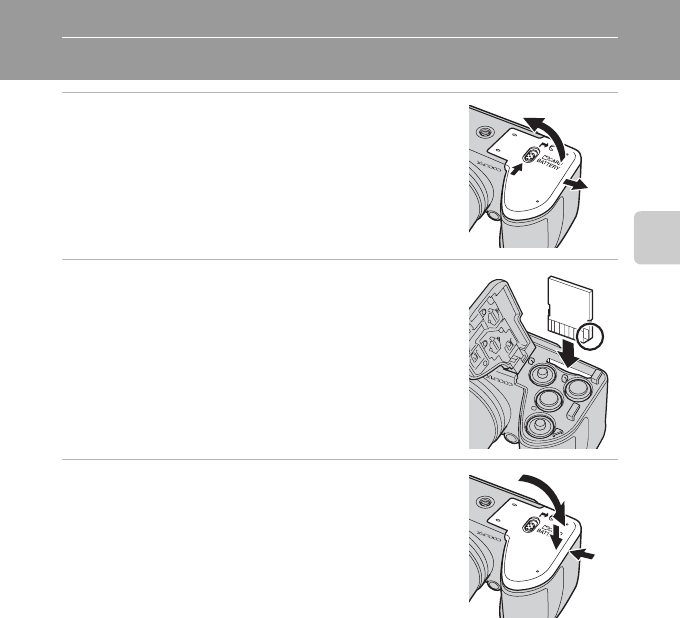
13
The Basics of Shooting and Playback
Preparation 2 Insert a Memory Card
1 Turn off the camera and open the battery-
chamber/memory card slot cover.
• When the camera turns off, the power-on lamp and the
display turn off.
• Before opening the battery-chamber/memory card slot cover,
hold the camera upside down to prevent the batteries from
falling out.
2 Insert a memory card.
• Slide the memory card in until it clicks into place.
B Inserting a Memory Card
Inserting a memory card upside down or backwards could
damage the camera and the memory card. Be sure to check
that the memory card is in the correct orientation.
3 Close the battery-chamber/memory card slot
cover.
• Slide the cover while securely holding down the area marked
2.
1
3
2
3
1
2


















