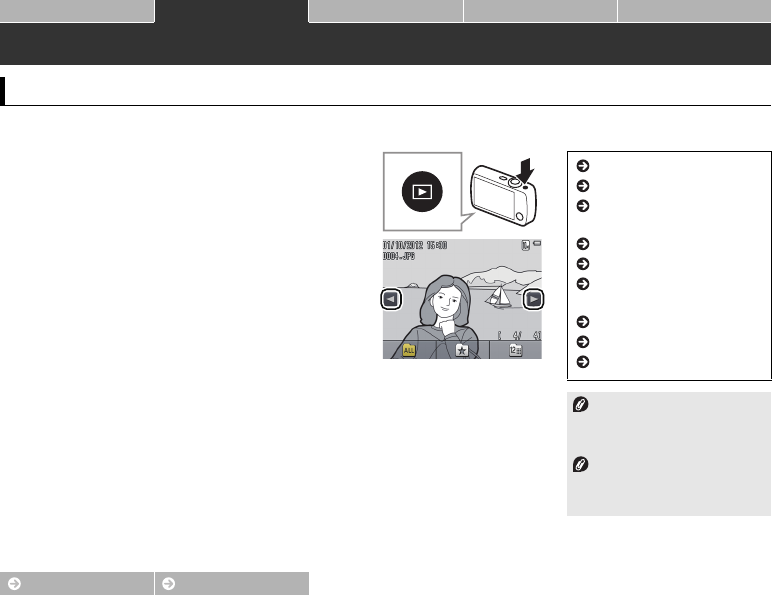
30
Contents Index
Shoot View Connect The Setup Menu Technical Notes
Basic Playback
View
Basic Playback
Viewing Photographs Full Frame
Press the c button to view the most recent
picture, then drag the picture left or right or
tap C or D to view other images, or touch
and hold C or D to scan rapidly through
pictures.
To exit playback, press c again or press the
shutter-release button halfway.
Viewing movies.............A 31
Playback zoom...............A 34
Viewing multiple
images.....................................A35
Adding favorites............A 36
Viewing favorites..........A 38
Viewing images by
date...........................................A 39
Slide shows......................A40
Filter effects.....................A 41
Deleting pictures..........A 43
Images may briefly be shown
in low resolution immediately
after they are displayed.
Pictures can also be viewed by
tapping Play in the HOME
display.


















