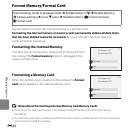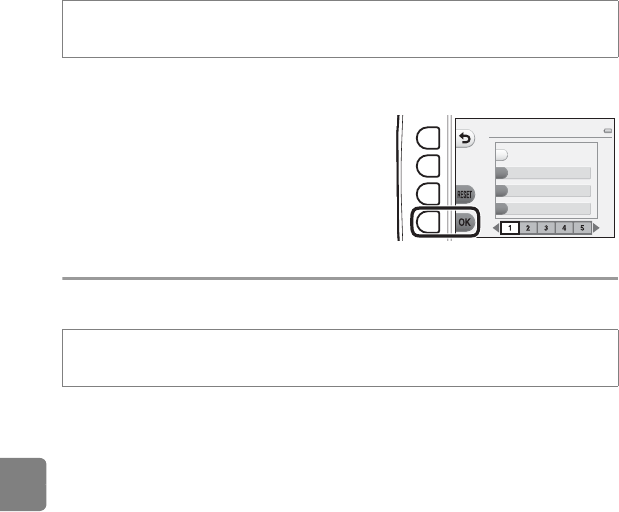
E46
Reference Section
Menu Background
Select one of five background designs to be used for a menu screen or thumbnail playback
mode.
• Press the multi selector J or K to select the
desired design and then press flexible button 4
(O).
• To restore the default background image, press
flexible button 3 (P).
Video Mode
Adjust settings for connection to a TV.
Select from NTSC and PAL.
Enter shooting mode or playback mode M flexible button 4 (l) M flexible button 4
(lCamera settings) M press I twice M flexible button 4 (Q Menu background)
Enter shooting mode or playback mode M flexible button 4 (l) M flexible button 4
(lCamera settings) M press I three times M flexible button 2 (R Video mode)
Menu background