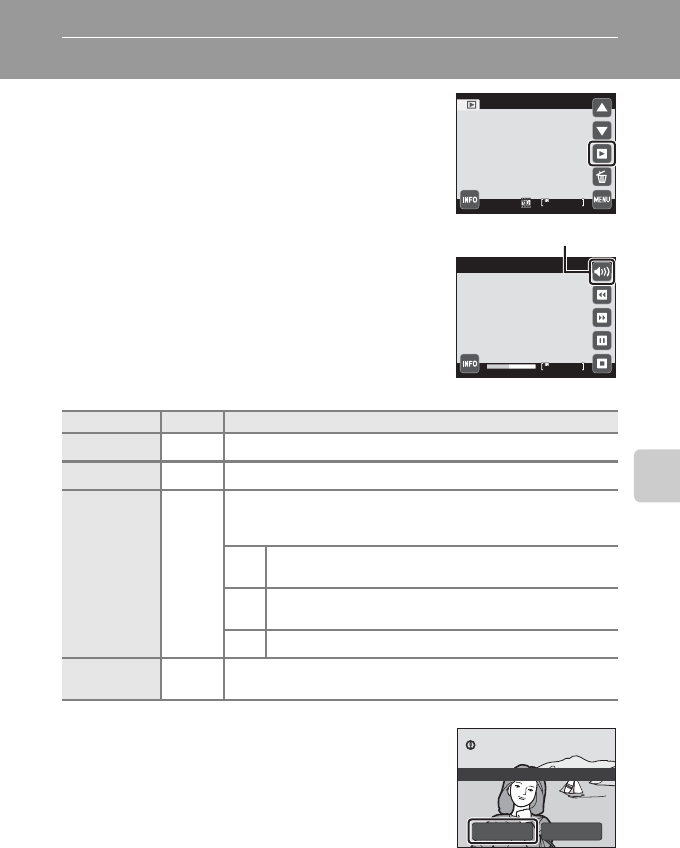
123
Movie Recording and Playback
Movie Playback
In full-frame playback mode (A 75), movies are
recognized by the movie options icon (A 121). Tap R
to play a movie.
Tap the volume control during playback to display the
volume setting control, and adjust playback volume.
Playback controls are displayed at right in the monitor.
Tap a playback control to perform the corresponding
operation. The operations described below are
available.
Tap A to change the information displayed in the
monitor (A 12).
Deleting Movie
Select a movie in full-frame playback mode (A 75)
and tap E. A confirmation dialog is displayed. Tap Yes
to delete the movie, or tap No to return to the normal
playback display without deleting the movie.
B Movie Playback
Movies recorded by a camera other than the COOLPIX S4000 cannot be played back.
To Use Description
Rewind O Touch and hold O to rewind movie.
Advance P Touch and hold P to advance movie.
Pause
Q
Pause playback.
The following operations can be performed while playback is
paused using the controls displayed at right in the monitor.
U
Tap U to rewind movie one frame. Touch and hold U
for continuous rewinding.
V
Tap V to advance movie one frame. Touch and hold V
for continuous advancing.
R
Resume playback.
End S
Tap S to end movie playback and return to full-frame playback
mode.
17s
17s
15/05/2010 15:30
15/05/2010 15:30
0010.AVI
0010.AVI
9s
9s
During playback
Volume control
Yes No
Erase 1 image?


















