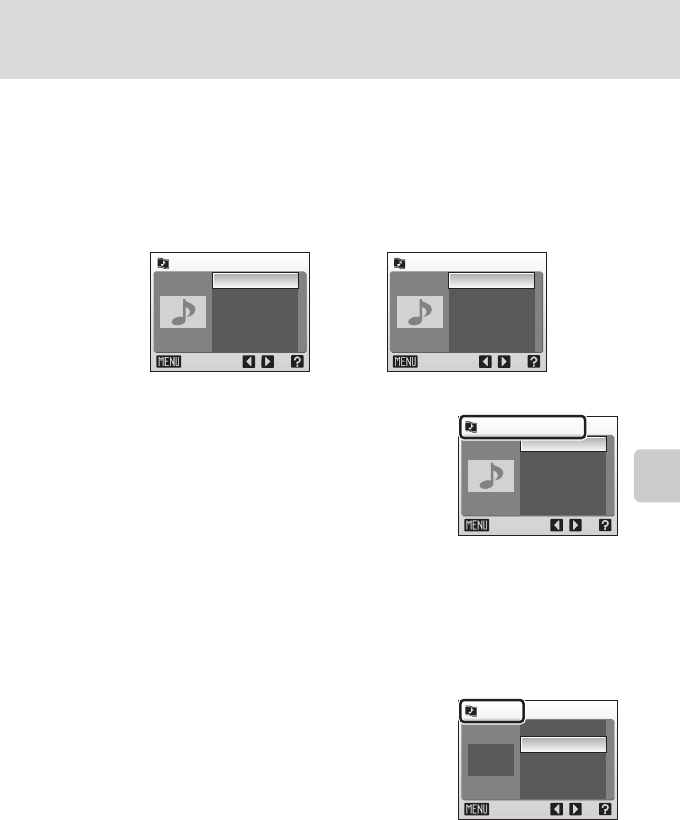
57
Pictmotion by muvee
More on Playback
Other Options for Pictmotion Movies
Pressing d in the Pictmotioin screen shown in step 2 of “Creating a Pictmotion
Movie” (A 54) displays the Pictmotion settings screen, where the options
described below (1 to 5) can be specified. Selecting Change settings in the
save confirmation dialog (A 55, step 4) displays the change settings screen, where
the options described below (except 5) can be specified.
1 Background Music
Rotate the rotary multi selector to choose
Background music and press the rotary multi
selector K to choose background music.
Background music is displayed in the following
order: High-speed (default setting) ➝ Emotional
➝ Natural ➝ Up-tempo ➝ Relaxed ➝ Custom
track 1 to Custom track 10 ➝ High-speed.
Choose from five preset music tracks and up to ten user-defined music tracks.
• Preset tracks can be played back by pressing g (j).
• Names of the tracks are displayed in the user-defined music track list only
when transferred from a computer using Nikon Transfer. User-defined
music tracks cannot be played back.
2 Effects
Rotate the rotary multi selector to choose Effects
and press the rotary multi selector K to choose an
effect. Effects are displayed in the following order:
Motion ➝ Moody ➝ Pro-slow ➝ Pro-fast ➝
Classic ➝ Motion.
• Press g (j) to preview selected style on the left
side of the monitor.
Background music
Exit
Motion
Random
Fit to music length
Auto select 30
High-speed
Background music
Back
Motion
Random
Fit to music length
High-speed
Pictmotion settings screen Change settings screen
Background music
Exit
Motion
Random
Fit to music length
Auto select 30
High-speed
Effects
Exit
Motion
Random
Fit to music length
Auto select 30
High-speed


















