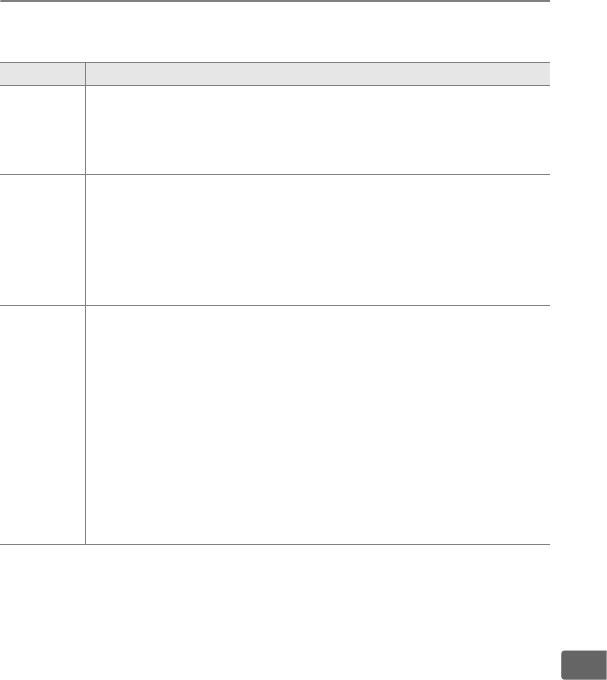
307
U
f7: Customize Command Dials
This option controls the operation of the main and sub-command
dials.
Option Description
Reverse
rotation
Controls the direction of the command dials.
Choose [No]
(the default option) for normal command dial operation, or
[Yes] to reverse the rotation of the command dials.
This
setting also applies to the command dials for the MB-D10.
Change
main/sub
At the default setting of [Off], the main command dial
controls shutter speed and the sub-command dial controls
aperture.
If [On] is selected, the main command dial will
control aperture and the sub-command dial shutter speed.
This setting also applies to the command dials for the MB-
D10.
Aperture
setting
At the default setting of [Sub-command dial], aperture can
only be adjusted with the sub-command dial (or with the
main command dial if [On] is selected for [Change main/
sub]).
If [Aperture ring] is selected, aperture can only be
adjusted with the lens aperture ring and the camera aperture
display will show aperture in increments of 1 EV (aperture for
type G lenses is still set using the sub-command dial).
Live
view is not available when [Aperture ring] is selected and a
CPU lens with an aperture ring is attached.
Note that
regardless of the setting chosen, the aperture ring must be
used to adjust aperture when a non-CPU lens is attached.


















