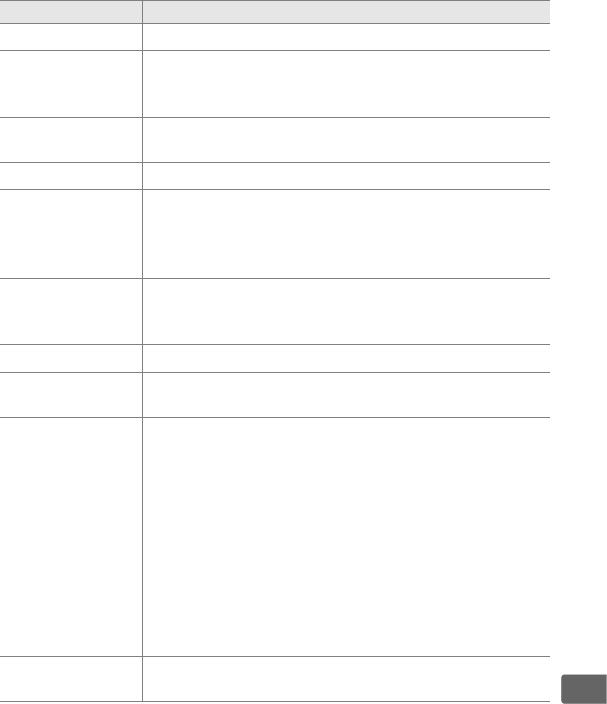
293
U
❚❚Fn
Button Press
Selecting Fn button press for Custom Setting f5 displays the
following options:
Option Description
q
Preview
*
Press the Fn button to preview depth of field (0 105).
r
FV lock
*
Press the Fn button to lock flash value (built-in flash
and SB-900, SB-800, SB-600, SB-400, and SB-R200
flash units only, 0 178).
Press again to cancel FV lock.
B
AE/AF lock
Focus and exposure lock while the Fn button is
pressed.
C
AE lock only Exposure locks while the Fn button is pressed.
D
AE lock
(Reset on
release)
*
Exposure locks when the Fn button is pressed, and
remains locked until the button is pressed a second
time, the shutter is released, or the exposure meters
turn off.
E
AE lock
(Hold)
*
Exposure locks when the Fn button is pressed, and
remains locked until the button is pressed a second
time or the exposure meters turn off.
F
AF lock only Focus locks while the Fn button is pressed.
s
Flash off
The flash will not fire in photos taken while the Fn
button is pressed.
t
Bracketing
burst
If the Fn button is pressed while exposure or flash
bracketing is active in single frame or quiet shutter-
release mode, all shots in the current bracketing
program will be taken each time the shutter-release
button is pressed.
If white balance bracketing is
active or continuous release mode (mode CH or CL) is
selected, the camera will repeat the bracketing burst
while the shutter-release button is held down (in
single frame release mode, white balance bracketing
will be repeated at the frame rate for CH release
mode).
L
Matrix
metering
Matrix metering is activated while the Fn button is
pressed.


















