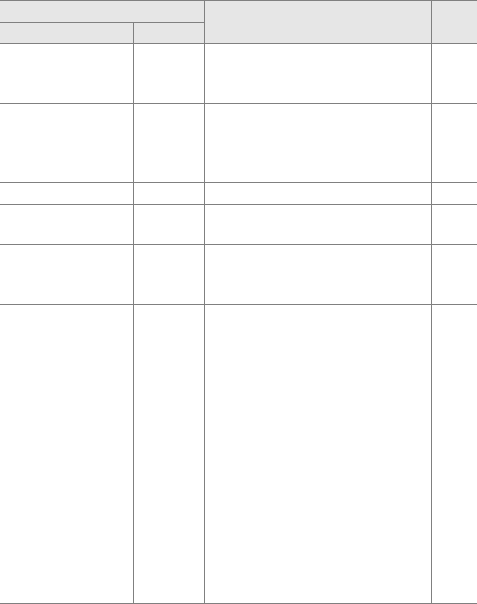
337Technical Notes
Initialization error.
Turn camera off and
then on again.
d/
k
(flashes)
Turn camera off, remove and
replace battery, and then turn
camera on again.
15, 17
Battery level is low.
Complete operation
and turn camera off
immediately.
—
End cleaning and turn camera off
and recharge or replace battery.
319
Clock not set — Set camera clock. 18, 242
No memory card
inserted
S/s
(flashes)
Turn camera off and confirm that
card is correctly inserted.
15
Memory card is locked.
Slide lock to “write”
position.
(
(flashes)
Memory card is locked (write
protected).
Slide card write-
protect switch to “write” position.
23
This memory card
cannot be used. Card
may be damaged.
Insert another card.
(/k
(flashes)
• Use approved card. 310
• Format card.
If problem
persists, card may be damaged.
Contact Nikon-authorized
service representative.
234
• Error creating new folder.
Delete files or insert new
memory card.
15, 192
• Insert new memory card. 15
• Eye-Fi card is still emitting
wireless signal after Disable has
been selected for Eye-Fi
upload.
To terminate wireless
transmission, turn the camera
off and remove the card.
261
Indicator
Solution 0Monitor Viewfinder


















