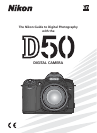vii
A two-button reset (page 50) and Custom Setting R (Menu Reset; page 87) can be
used to restore factory default settings.
Viewing Photographs on a Computer......................................................... 59
Printing Photographs ................................................................................... 62
Setup............................................................................................................... 68
Basic Camera Settings................................................................................... 68
Format.......................................................................................................... 68
CSM/Setup Menu ......................................................................................... 69
Date ............................................................................................................. 69
LCD Brightness ............................................................................................. 69
Video Mode.................................................................................................. 69
Language (LANG).......................................................................................... 70
Image Comment........................................................................................... 70
USB .............................................................................................................. 71
Folders.......................................................................................................... 71
File No. Seq................................................................................................... 73
Mirror Lock-up.............................................................................................. 73
Dust Ref Photo.............................................................................................. 74
Firmware Ver................................................................................................. 75
Image Rotation ............................................................................................. 75
Shooting Options.......................................................................................... 76
Optimize Image............................................................................................. 76
Long Exp. NR ................................................................................................ 78
Image Quality ............................................................................................... 78
Image Size .................................................................................................... 78
White Balance............................................................................................... 79
ISO ............................................................................................................... 82
Playback Options .......................................................................................... 83
Delete........................................................................................................... 84
Playback Fldr................................................................................................. 84
Rotate Tall..................................................................................................... 84
Slide Show.................................................................................................... 85
Print Set........................................................................................................ 86
Small Picture................................................................................................. 86
Custom Settings............................................................................................ 87
Technical Notes............................................................................................... 101
Camera Settings............................................................................................ 101
Optional Accessories..................................................................................... 104
Caring for the Camera.................................................................................. 115
Troubleshooting............................................................................................ 120
Appendix....................................................................................................... 126
Specifi cations ................................................................................................ 129
Index.............................................................................................................. 136