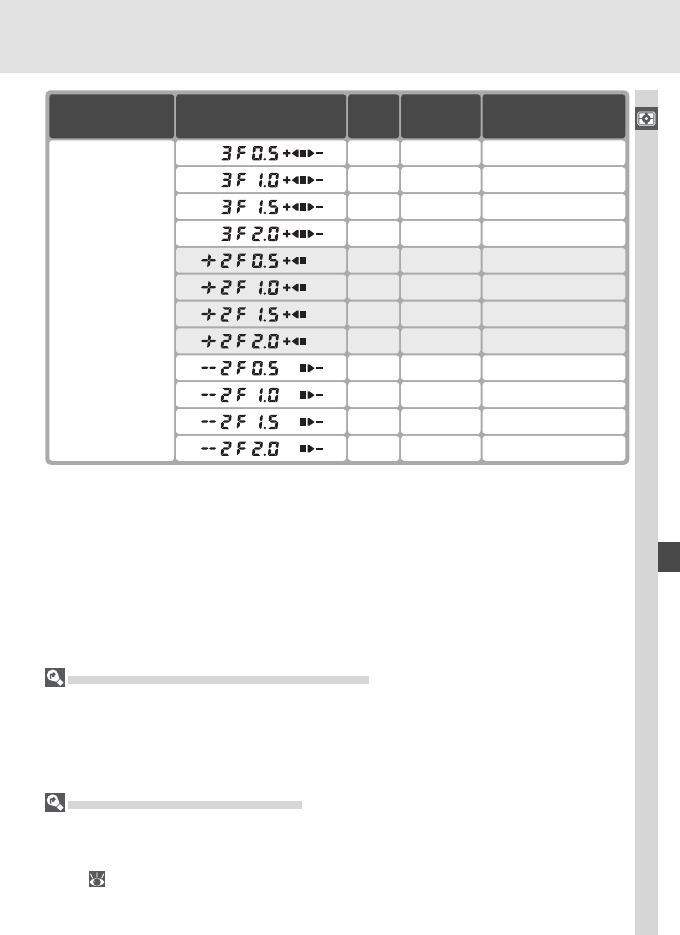
91
Taking Photographs—Exposure
No. of
shots
Control panel
display
Exposure
increment
3 ±½ EV 0, –0.5, +0.5
3 ±1 EV 0, –1.0, +1.0
Bracketing
order (EVs)
3 ±1½ EV 0, –1.5, +1.5
3 ±2 EV 0, –2.0, +2.0
2 +½ EV 0, +0.5
2 +1 EV 0, +1.0
2 +1½ EV 0, +1.5
2 +2 EV 0, +2.0
2 –½ EV 0, –0.5
2 –1 EV 0, –1.0
2 –1½ EV 0, –1.5
2 –2 EV 0, –2.0
Custom Setting 9
(EV step)
1/2 step
Re sum ing Exposure or Flash Bracketing
If the mem o ry card fi lls before all shots in the sequence have been taken, shooting
can be resumed from the next shot in the sequence after the memory card has been
re placed or shots have been deleted to make room on the memory card. If the camera
is turned off before all shots in the sequence have been taken, brack et ing will resume
from the next shot in the sequence when the cam era is turned on.
Exposure and Flash Bracketing
The camera modifi es exposure by varying shutter speed and aperture (mode P), aper-
ture (mode S), or shutter speed (modes A and M). Changes to sensitivity required to
attain optimum exposure or fl ash level when On is selected for Custom Setting 5 (ISO
auto; 142) apply before exposure or fl ash bracketing is performed.


















