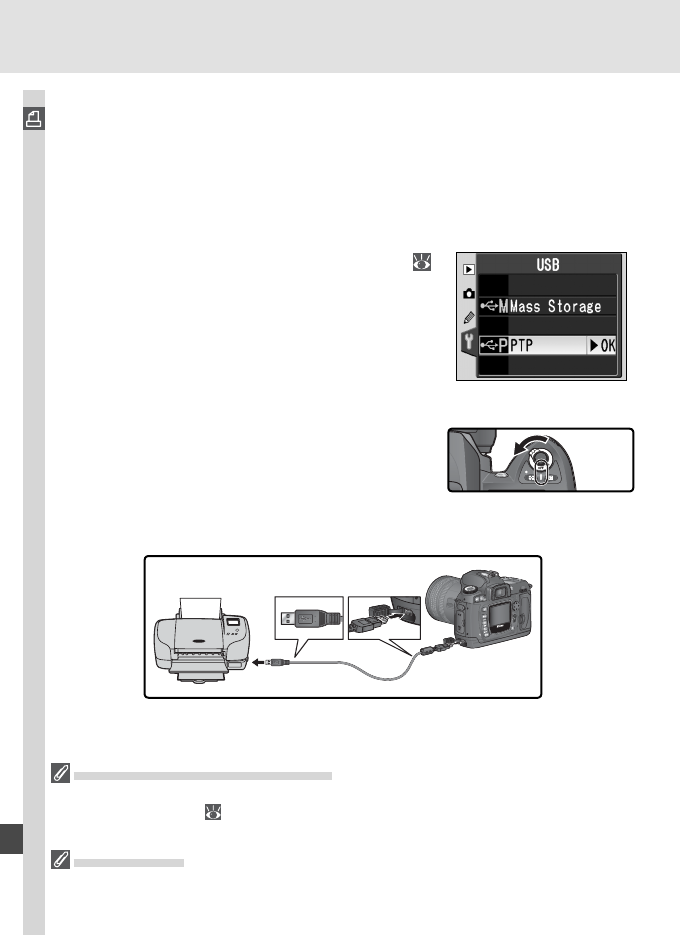
176
Printing Photographs
When the camera is connected to a PictBridge-compatible printer via the
supplied UC-E4 USB cable, selected JPEG photographs can be printed directly
from the camera (RAW photographs can not be printed using this method).
Before connecting the printer, confi rm that it supports PictBridge. To ensure
that printing is not interrupted, be sure the camera battery is fully charged.
If in doubt, charge the battery before use or use an EH-5 AC adapter (avail-
able separately).
1
Set the USB option in the setup menu (
165) to PTP (photographs can not be printed
at the default setting of Mass Storage).
2
Turn the printer on.
3
Turn the camera off.
4
Connect the UC-E4 USB cable as shown below. Connect the camera
directly to the printer; do not connect the cable via a USB hub.
Taking Pictures for Direct Printing
When taking photographs to be printed without modifi cation, choose Direct Print
for Optimize image ( 56) or select Custom and set Color mode to Ia (sRGB) or
IIIa (sRGB).
Printing Times
Printing times will vary with the number of pictures printed and their size.


















