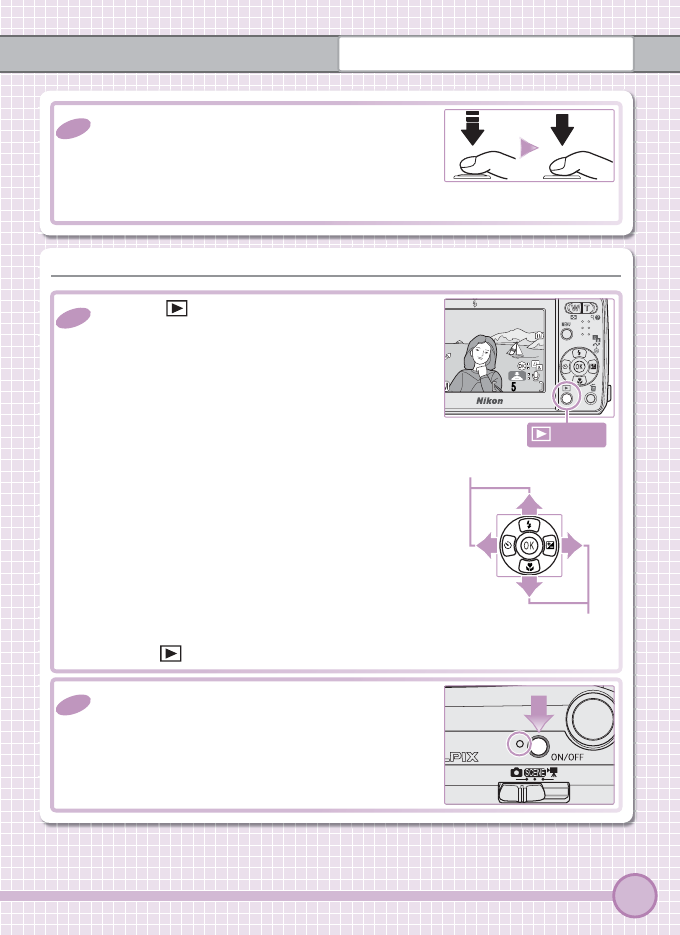
11
Taking Pictures
4
4
.
.
2
2 Smoothly press the shutter-release button the
rest of the way down to release the shutter and
take the picture. To prevent blur, avoid moving
the camera while pressing the shutter-release
button.
Step
Step
5
5
—View Pictures
—View Pictures
5
5
.
.
1
1 Press the button to view a picture in the
monitor.
100NIKON100NIKON
5
/
55
/
5
005.10.10
2005.10.10005.10.10
5:35
15:355:35
100NIKON
0005.JPG
0005.JPG0005.JPG
5
5
.
.
2
2 Press the power switch to turn the camera off .
The power-on lamp will go out.
Use the multi selector to view other pictures.
Press the multi selector down or right to view
pictures in the order recorded, up or left to view
pictures in reverse order.
View previous picture
View next picture
Press the button again to return to shooting mode.
button


















