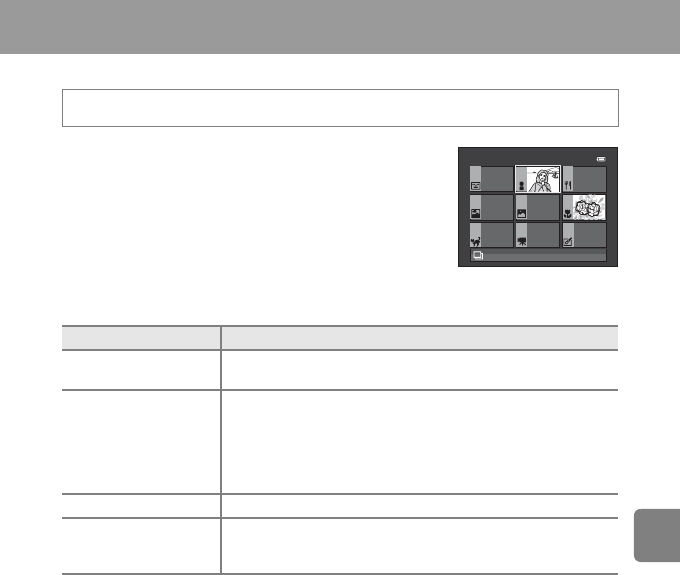
E11
Reference Section
Auto Sort Mode
Images are automatically sorted into categories, such as portraits, landscapes, and movies.
Use the multi selector to select a category, and then press the
k button to play back the images in the selected category.
• The following operation is available while the category
selection screen is displayed.
- l button: Deletes all images in the selected category.
• When viewing images in full-frame playback mode or
thumbnail playback mode, press the d button to select a
feature from the auto sort menu (A78).
Auto Sort Mode Categories
Press the c button (playback mode) M c button M F Auto sort M kbutton
Option Description
Z Smile
Images captured in smart portrait mode (A48) with Smile timer
set to On
D Portraits
• Images captured using Portrait, Night portrait, and
Backlighting in G (easy auto) mode (A36)
• Images captured using Portrait, Night portrait, Party/indoor,
and Backlighting in scene mode (A37)
• Images captured in smart portrait mode (A48) with Smile timer
set to Off
u Food Images captured using Food in scene mode (A37)
U Landscape
• Images captured using Landscape in G (easy auto) mode
(A36)
• Images captured using Landscape in scene mode (A37)
Portraits
Other scenes


















