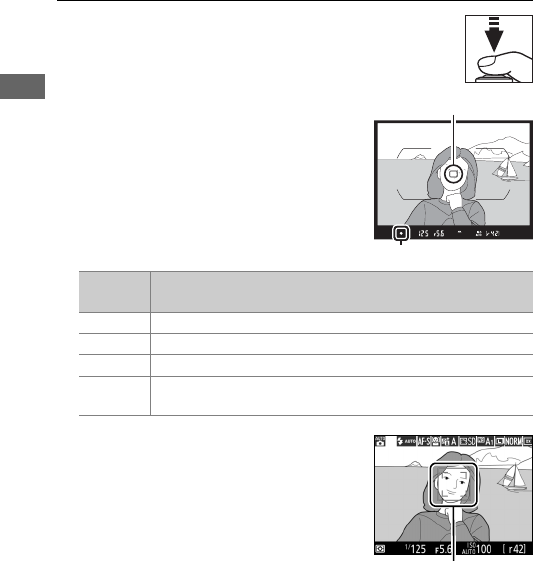
34
5 Press the shutter-release button halfway.
Viewfinder photography: Press the
shutter-release button halfway to
focus (the AF-assist illuminator may
light if the subject is poorly lit). When
the focus operation is complete, the
active focus point and in-focus
indicator (I) will appear in the
viewfinder.
Live view: The focus point flashes green
while the camera focuses. If the
camera is able to focus, the focus
point will be displayed in green;
otherwise, the focus point will flash
red.
In-focus
indicator
Description
I Subject in focus.
F Focus point is between camera and subject.
H Focus point is behind subject.
FH
Camera unable to focus using autofocus.
See page 96.
(flashes)
Focus point
Focus indicator
Focus point


















