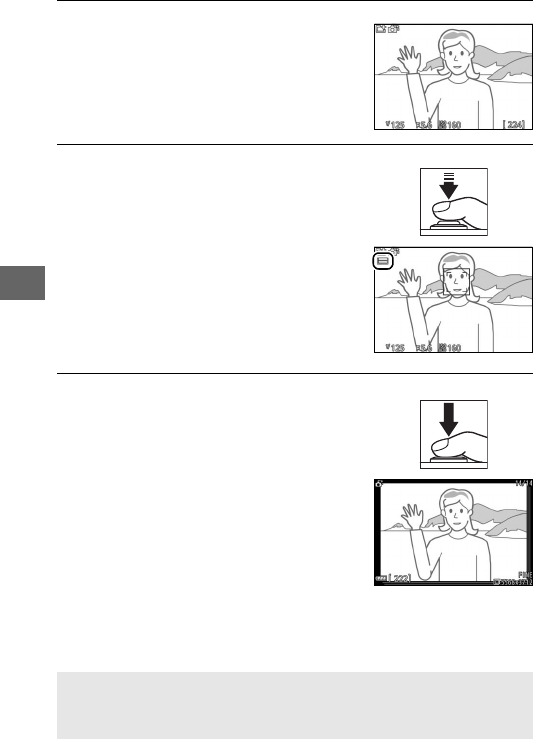
62
R
3
Frame the photograph.
4
Begin buffering photographs.
5
Shoot.
Smoothly press the shutter-release
button the rest of the way down. The
camera will compare shots recorded
to the buffer both before and after the
shutter-release button was pressed all
the way down, and select the best
shot and four best shot candidates to
the memory card; during playback,
these frames will be treated as a single
group. The best shot is displayed in
the monitor when recording is complete; note that some
time may be required.
Compose the photograph with your
subject in the center of the frame.
Press the shutter-release button half-
way to focus (0 26). A & icon will be
displayed as the camera begins
recording images to the memory buf-
fer. The camera continuously adjusts
focus to account for changes in the
distance to the subject while the shut-
ter-release button is pressed halfway.
A
Smart Photo Selector
The camera automatically chooses a scene mode appropriate to the
subject.


















