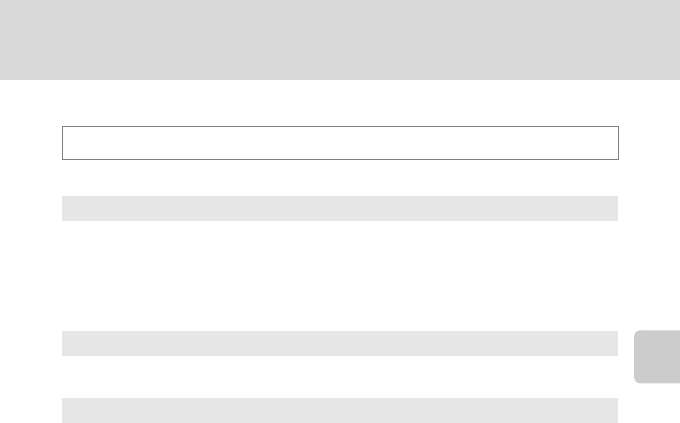
111
Playback Options: Playback Menu
More on Playback
c Delete: Deleting Multiple Pictures
Delete a picture. Multiple pictures can also be deleted.
B Notes on Deletion
• Once deleted, pictures cannot be recovered. Transfer important images to a computer before
deletion.
• Pictures marked with the s icon are protected and cannot be deleted (A113).
Press the d button M c (Playback menu) (A107) M c Delete
Erase selected images
In the picture selection screen, choose the pictures for deletion. See "Selecting
Pictures" (A112) for more information.
• When a sequence (A102) that is set to display the key picture only is chosen, all
pictures in the sequence that is displayed are deleted.
• When Delete is chosen while sequence playback (A102) is paused, only the
pictures in the sequence can be chosen.
Erase all images
Delete all pictures.
• Not displayed when Delete is chosen while sequence playback is paused.
Erase entire sequence
Displayed when Delete is chosen while sequence playback is paused. All pictures in
the sequence that is playing are deleted.


















