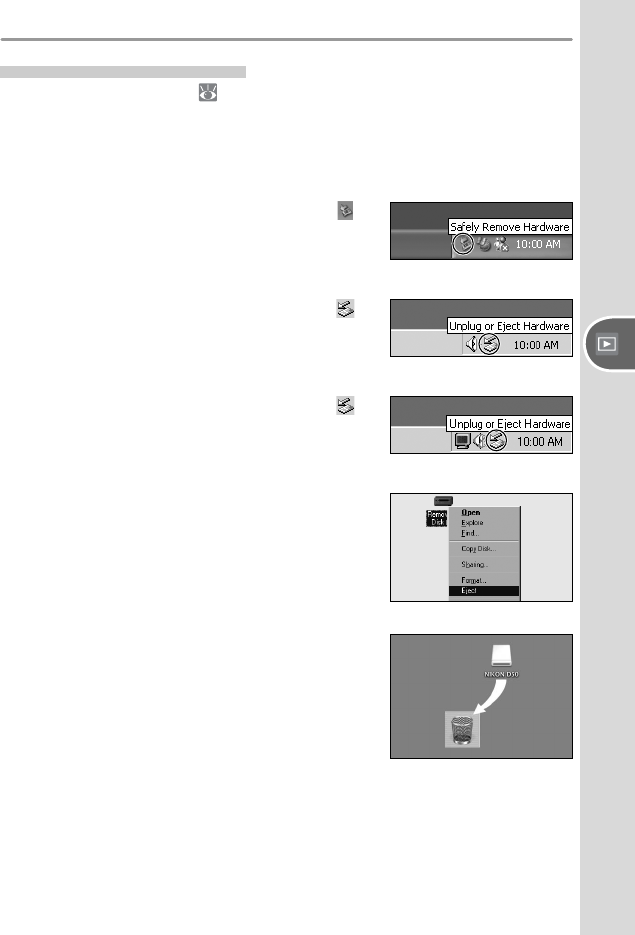
61
Reference—Viewing Photographs on a Computer
Macintosh
Drag the camera volume (“NIKON D50”) into the
Trash.
Disconnecting the Camera
If PTP is selected for USB ( 71), the camera can be turned off and the USB
cable disconnected once transfer is complete. If the USB option in the cam-
era setup menu is still at its default setting of Mass Storage, the camera
must fi rst be removed from the system as described below.
Windows XP Home Edition / Windows XP Professional
Click the “Safely Remove Hardware” icon (
) in
the taskbar and select Safely remove USB Mass
Storage Device from the menu that appears.
Windows 2000 Professional
Click the “Unplug or Eject Hardware” icon ( ) in
the taskbar and select Stop USB Mass Storage
Device from the menu that appears.
Windows Millennium Edition (Me)
Click the “Unplug or Eject Hardware” icon ( ) in
the taskbar and select Stop USB Disk from the
menu that appears.
Windows 98 Second Edition (SE)
In My Computer, click with the right mouse but-
ton on the removable disk corresponding to the
camera and select Eject from the menu that ap-
pears.


















