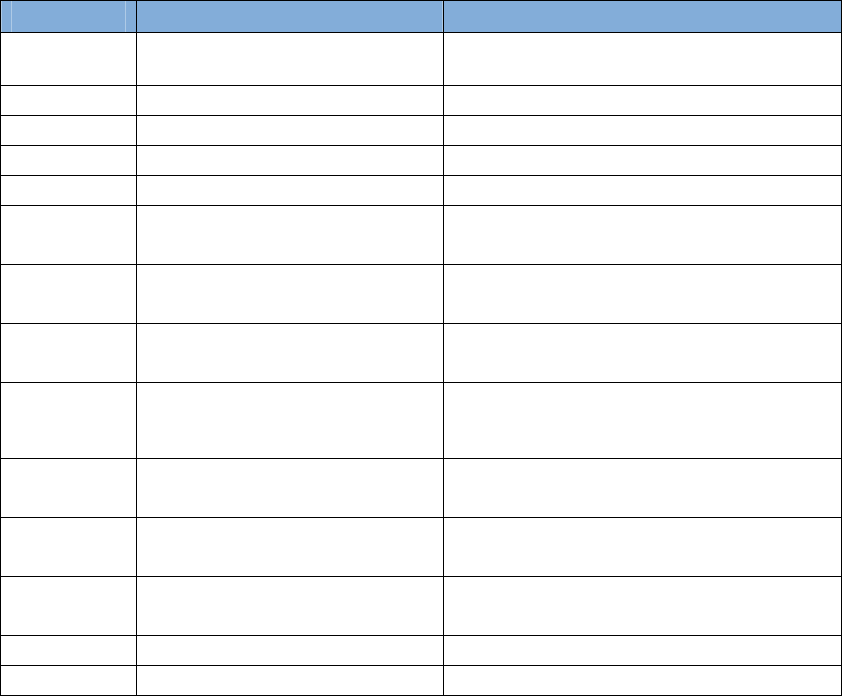
Command Definition Summary
CBR Change Baud rate This function allows user to select baud
rate
LED Light Emitting Diode Change LED state
GDA Get DAC All Returns current DAC setting as a voltage
SDN Set DAC number Change DAC (n) value
GDN Get DAC number Get DAC (n) value
SBS
Set Bit shift This function allows user to shift 12, 10, 8
bit video
SAP
Stores all parameters This function allows you to save default or
user settings
RAP
Recalls all parameters This function allows user to recall the
factory calibration
GSN
Get serial number This function allows user to retrieve
camera info, e.g., model + camera serial
number
CAO
Calibrate Analog Offset This function allows user to calibrate the
analog offset
CAG
Calibrate Analog Gain This function allows user to calibrate the
analog Gain
SAG
Set Analog Gain This function allows user to set the analog
gain
SGH Set Gain High Set Pixel gain in Sensor
SGL Set Gain Low Set Pixel gain in Sensor
3.4 The Four Modes for Synchronizing with the CAM/CMOS – 2K.LS
There are four synchronization modes as explained below and summarized in Table 3.4.1 below.
Freerunning Mode is described below in (Figure 3.4.2). In this mode, the camera is not triggered;
instead it drives the world around it. It is the default mode set and shipped by the factory.
ExSync Line Synchronization is described below (Figure 3.4.3). The target asychronously
synchronizes the CAM/CMOS – 2K.LS from an external trigger via the ExSync line. The user
selects ExSync Synchronization or any of the modes via the camera command set. In this mode,
start of integration is asynchronously controllable with ExSync, and continues until the end of the
line period.
ExSync Line Synchronization with Programmable Integration Time is described in (Figure
3.4.4). This mode is similar to ExSync Synchronization, but in addition, in this mode the user can
program the duration of integration over the serial interface to be less than to the end of the line
period.
Fairchild Imaging • CAM/CMOS-2K.LS Line Scan Camera User’s Manual • Rev A • 18 of 41


















