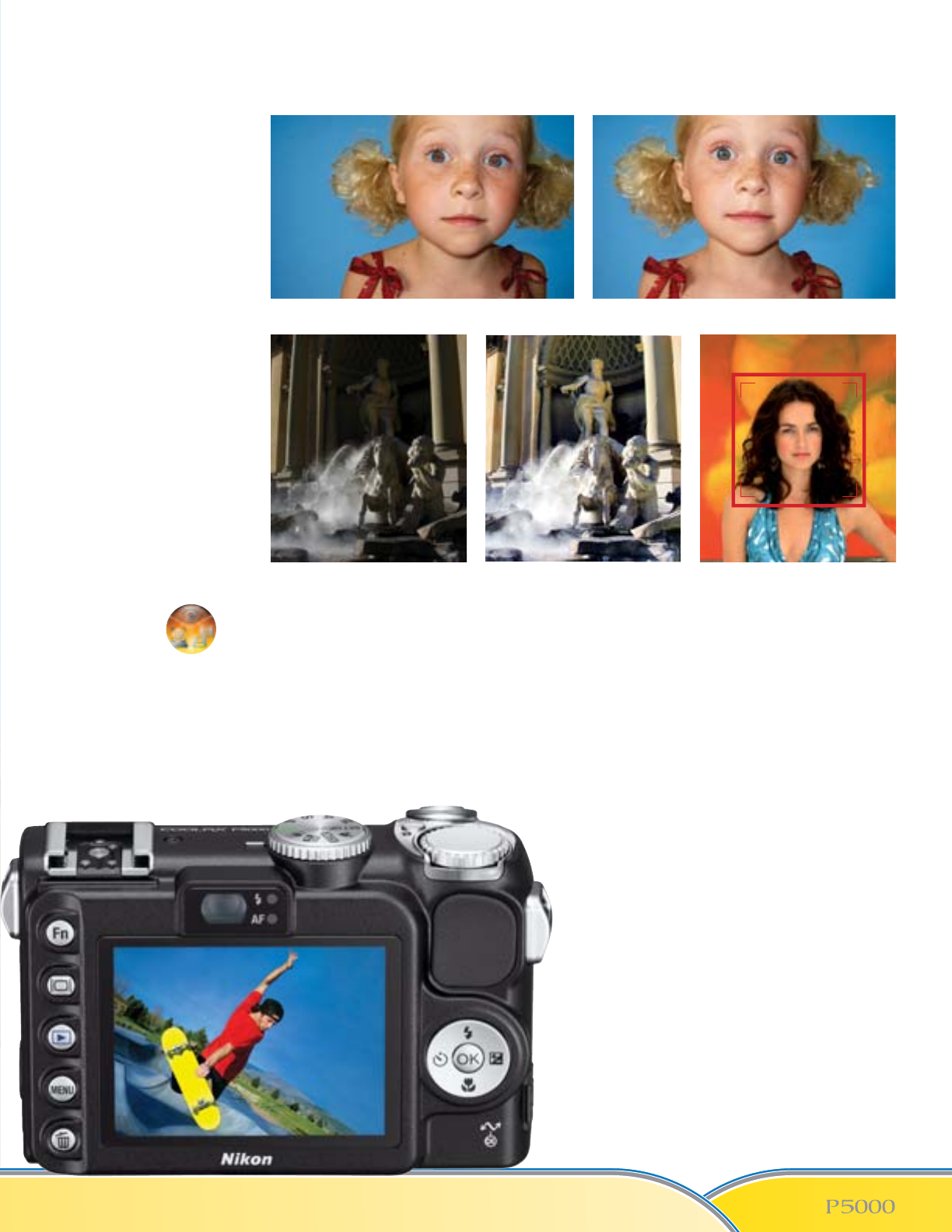
Auto Image Rotation
Detects pictures that
have been taken with the
camera held vertically
and automatically rotates
the image for in-camera
LCD playback.
In-Camera Cropping
Allows you to crop out
the part of the image you
don’t want and keep the
part you like.
Best Shot Selector
Enables the camera to
take a series of photos and
automatically select the one
with the sharpest focus.
Noise Reduction Mode
Minimizes digital artifacts
in long exposures.
Audio Voice Recordings
Records up to 5 hours
of sound over the built-in
microphone and played back
over the built-in speaker.
Nikon In-Camera Innovations
Makes taking powerful pictures easy!
D-Lighting Compensates for underexposed images or insufficient
flash by automatically adding light and detail to selected shots where
needed -- without affecting properly exposed areas.
In-Camera Red-EyeFix
™
This in-camera feature automatically fixes most typical occurrences of red-eye.
Face-Priority AF Automatically
finds and focuses on people’s faces
to ensure superb portraits with
clear, crisp focus
Live Histogram Function
Graphically indicates shadow levels
on the left and highlights on the
right and helps you avoid under/
over exposure before shooting.
Incredible, Bright 2.5” LCD
For viewing and sharing
The COOLPIX P5000 includes an optical
viewfinder whichs helps achieve accurate
composition in direct sunlight and other
brightly lit conditions which can sometimes
make an LCD monitor difficult to use.
Great for viewing images
anywhere, anytime!
Optimize Image Options Easily accessed optimization options
closely tailor results to the scene at hand or the intended use of
the image. Image sharpening, tone compensation, color mode,
saturation and hue adjustment is controlled by the user-selected
choice of Normal, Softer, Vivid, More Vivid, Portrait, Custom or
Black and White options.
Simply better
portraits












