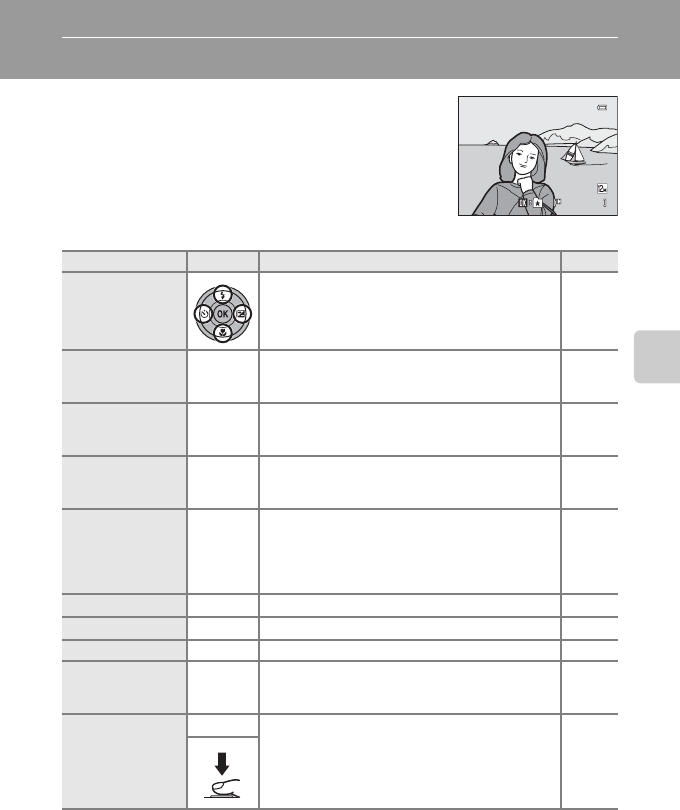
69
More on Playback
More on Playback
Operations in Full-frame Playback Mode
Press the c button in shooting mode to enter
playback mode and pictures taken are displayed
(A 28).
The following operations are available in full-frame playback mode.
C Viewing Pictures
When pictures in which a face was detected during shooting (A 46) are displayed in full-frame
playback mode, the pictures may be automatically rotated for playback display according to the
orientation of the detected face (except pictures taken with Continuous, BSS and Multi-shot 16;
A 41).
To Use Description A
Select pictures
Press H, I, J, or K to display previous or
subsequent pictures.
Press and hold H, I, J, or K to scroll quickly
through pictures.
9
View thumbnails/
enable calendar
display
f (h)
Display 4, 9, or 16 picture thumbnails. Rotate the
zoom control to f (h) in the 16-picture
thumbnail display to apply the calendar display.
70, 72
Select a different
shooting date (list
by date mode)
f (h) Return to the list by date screen. 84
Playback zoom g (i)
Enlarge the view of the picture currently displayed
in the monitor, up to about 10×. Press the k
button to return to full-frame playback mode.
73
Add to/remove
from album
k
Press the k button to add current picture to an
album (in playback mode, auto sort mode or list
by date mode). Press the k button in favorite
pictures mode to remove the current picture
from an album.
75, 77
Play back movies
k
Play back the movie currently displayed. 111
Delete picture
l
Delete the picture currently displayed to albums. 28
Display menus d Display the menu for the selected mode. 87
Switch to
playback mode
c
Press the c button to display the playback-mode
selection menu and switch to favorite pictures
mode, auto sort mode, or list by date mode.
74
Switch to
shooting mode
A
Press A button or shutter-release button. 28
4/ 4
4/ 4
15/05/2011 15:30
15/05/2011 15:30
0004.J PG
0004.JPG


















