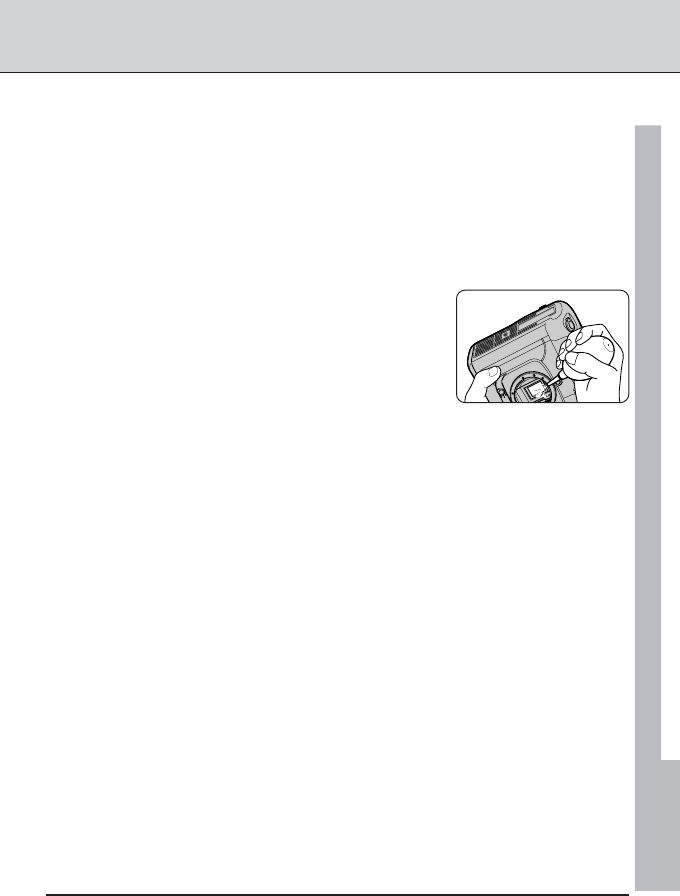
197
TECHNICAL NOTES—CARING FOR YOUR CAMERA
Cleaning the Filter
The low-pass filter is extremely delicate and easily damaged. It is recommended that
you have the filter cleaned by Nikon-authorized service personnel. Should you choose
to ignore this warning and clean the filter yourself, follow the steps below.
1
Raise the mirror as described in the first five steps of “Determining Whether the
Filter Requires Cleaning.” Note that an EH-4 AC adapter (sold separately) is
required for this operation; if no adapter is available, you will need to take the
camera to a Nikon-authorized service center for cleaning.
2
Remove dirt and dust from the filter with a blower.
Do not use a blower-brush, as the bristles could dam-
age the filter. Dirt that can not be removed with a
blower can only be removed by Nikon-authorized per-
sonnel. Under no circumstances should you touch or
wipe the filter.
3
Display the Mirror Lock-up for CCD Cleaning sub-menu as described above
under steps 3 and 4 of “Determining Whether the Filter Requires Cleaning” and
select the OFF option. The mirror will return to the down position and the
shutter curtain will close.
4
Tu rn the camera off and replace the lens or body cover, then unplug the AC
adapter.


















