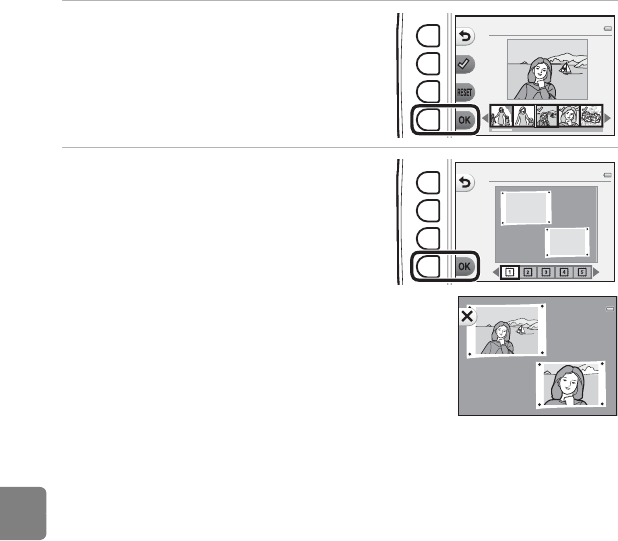
E18
Reference Section
3 Press flexible button 4 (O).
4 Press J or K to select the desired
photo album design, and then press
flexible button 4 (O).
• Photo albums are displayed one page at a time.
After all pages have been displayed, the camera returns to
Have fun with pictures menu.
• To cancel before the photo album has been created, press
flexible button 1 (S).
Make photo albums
Choose an album design
B Notes About Make Photo Albums
• Movies cannot be selected.
• Images captured with another make or model of digital camera cannot be selected.
• Editing functions other than Rotate pictures (E33) cannot be added to images created using
Make photo albums.
C More Information
File and Folder Names ➝ E61


















