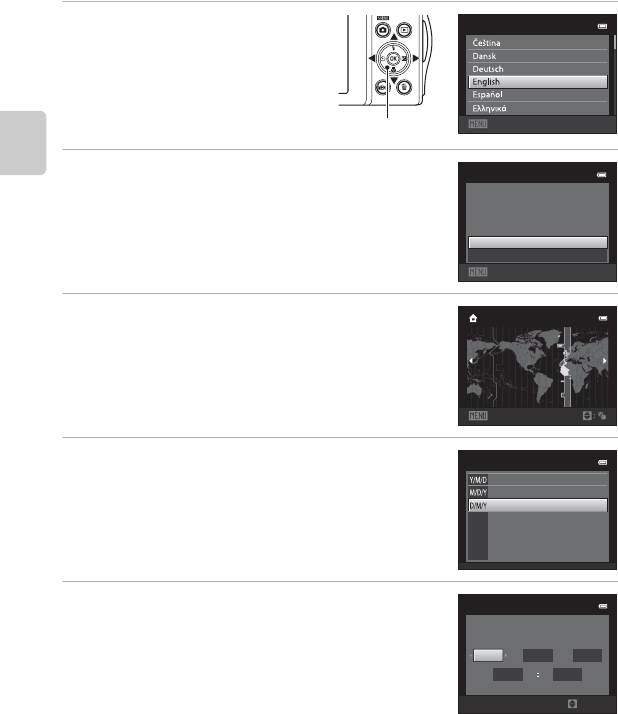
22
Step 1 Turn the Camera On
Basic Steps for Shooting and Playback
Setting Display Language, Date and Time
A language-selection dialog is displayed the first time the camera is turned on.
1 Press the multi selector H or
I to choose the desired
language and press the k
button.
2 Press H or I to choose Yes and press the k
button.
3 Press J or K to select your home time zone
and press the k button.
• For information about “Daylight Saving Time”, see
page 23.
4 Press the H or I to choose the order in which
the day, month and year are displayed and
press the k button or K.
5 Press H, I, J, or K to edit the date and time
and press the k button.
• Select a field: Press K or J (the highlight switches
between D, M, Y, hour, and minute).
• Edit the value: Press H or I.
• Confirm the settings: Select the minute field and press
the k button or K.
Language
Cancel
Multi selector
Yes
No
Time zone and date
Cancel
Choose time zone and
set date and time?
Back
London
Casablanca
Date format
Month/Day/Year
Day/Month/Year
Year/Month/Day
Date and time
DMY
01 01 2012
0000
Edit


















