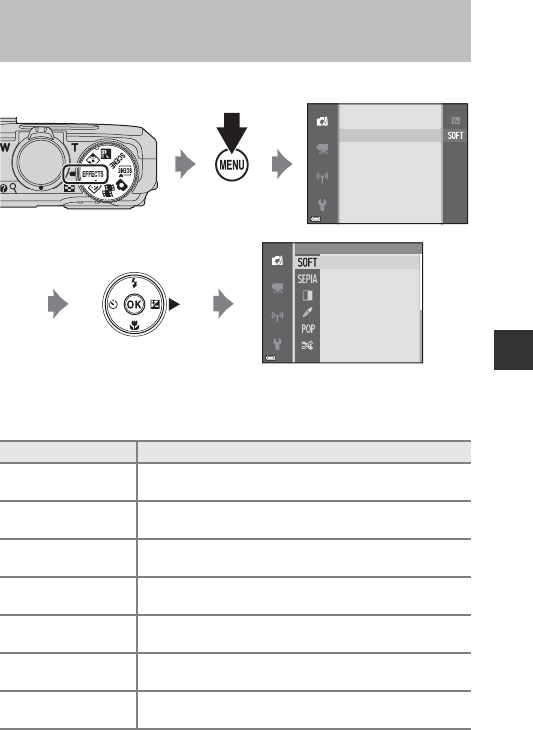
33
Shooting Features
Effects can be applied to images during shooting.
Special Effects Mode (Applying Effects
When Shooting)
Type Description
OSoft*
(default setting)
Softens the image by adding a slight blur to the entire
image.
PNostalgic
sepia*
Adds a sepia tone and reduces the contrast to simulate
the qualities of an old photograph.
FHigh-contrast
mono.*
Changes the image to black and white and gives it sharp
contrast.
ISelective color
Creates a black and white image in which only the
specified color remains.
l Pop
Increases the color saturation of the entire image to create
a bright look.
o Cross process
Gives the image a mysterious appearance based on a
specific color.
m Toy camera
effect 1*
Gives the entire image a yellowish hue and darkens the
image periphery.
Cross process
Cross process
Pop
Pop
Selective color
Selective color
High-contrast mono.
High-contrast mono.
Nostalgic sepia
Nostalgic sepia
Cross process
Pop
Selective color
High-contrast mono.
Nostalgic sepia
Soft
Special eects
Special eects
Image mode
Press the d (menu) button to display the special effects menu and select an effect
using the multi selector.


















