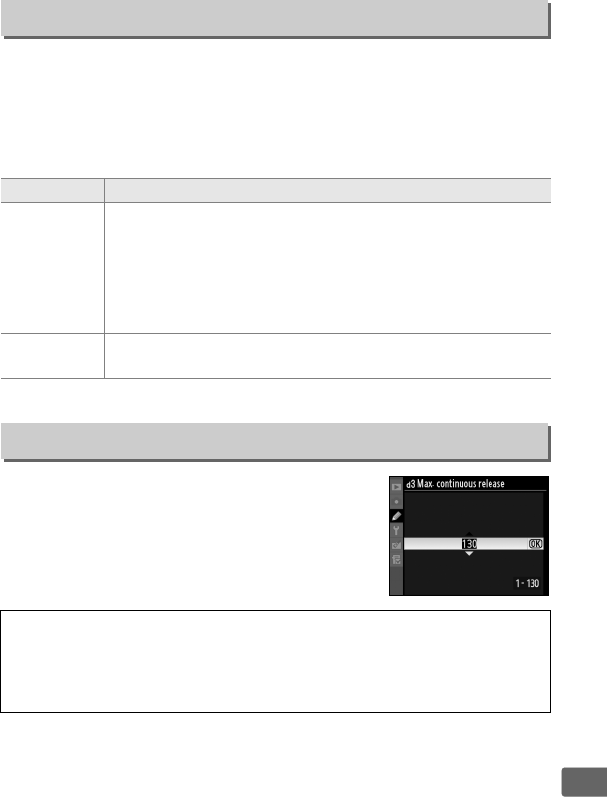
307
U
Choose the maximum frame advance rate for CH (continuous high-
speed) and C
L (continuous low-speed) modes. Note that the frame
advance rate may drop below the selected value at slow shutter
speeds, if auto ISO sensitivity control is on, or when VR (vibration
reduction) mode is used with VR lenses.
The maximum number of shots that can be
taken in a single burst in continuous mode
can be set to any value between 1 and 130.
d2: Shooting Speed
G button ➜ ACustom Settings menu
Option Description
Continuous
high-speed
In C
H (continuous high-speed) mode, the frame advance
rate for DX format (0 79) can be selected from 9, 10, and
11 frames per second (fps). Regardless of the setting
chosen, the maximum frame rate for other formats is fixed
at 9 fps. Note that at very small apertures (high f-numbers),
the camera may be unable to record at 11 fps.
Continuous
low-speed
Choose the frame advance rate for CL (continuous low-
speed) mode from values between 1 and 9 fps.
d3: Max.
Continuous Release
G button ➜ ACustom Settings menu
A The Memory Buffer
Regardless of the option selected for Custom Setting d3, shooting will
slow when the memory buffer fills.
See page 420 for more information
on the capacity of the memory buffer.


















