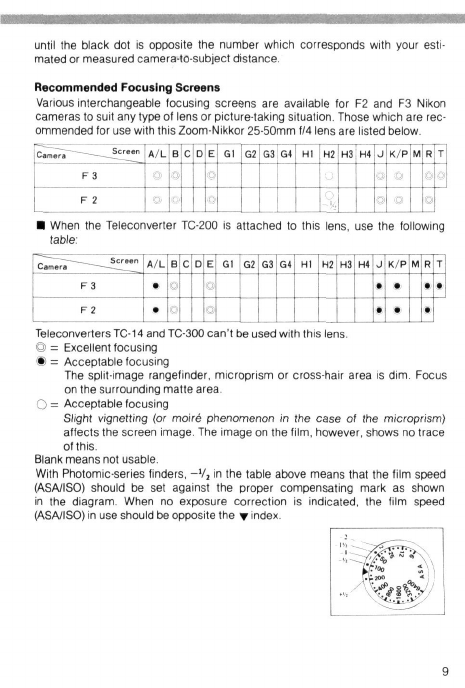
until the black dot is opposite the number which corresponds with your
esti-
mated or measured camera-to-subject distance.
Recommended Focusing Screens
Various interchangeable focusing screens are available for F2 and F3 Nikon
cameras to suit any type of (ens or picture-taking situation. Those which are rec-
ommended for use with this Zoom-Nikkor 25-50mm f/4 lens are listed below.
<Wi Jier^n
F3
F 2
A L
0
0
B
0
C D E
s
Gl G2 G3 G4 HI
H2
O
H3|H4
J
a
o
K P
0
0
M
R
a
o
T
,5,
• When the Teleconverter TC-200 is attached to this iens, use the following
table:
C«mora —• ____
F3
F2
A/L
•
•
B
0
a
c
D E
a
0
Gl G2
G3
G4
HI
H2
H3 m J
•
•
K/P
•
•
M
R
•
'
T
•
Teleconverters TC-14 and TC-300 can't be used with this lens.
© = Excellent focusing
<§) = Acceptable focusing
The split-image rangefinder, microprism or cross-hair area is dim. Focus
on the surrounding matte area.
O = Acceptable focusing
Slight vignetting (or moire phenomenon in the case of the microprism)
affects the screen image. The image on the
film,
however, shows no trace
of this.
Blank means not usable.
With Photomic-series finders, -Vj in the table above means that the film speed
(ASA/ISO) should be set against the proper compensating mark as shown
in the diagram. When no exposure correction is indicated, the film speed
(ASA/ISO) in use should be opposite the • index.


















