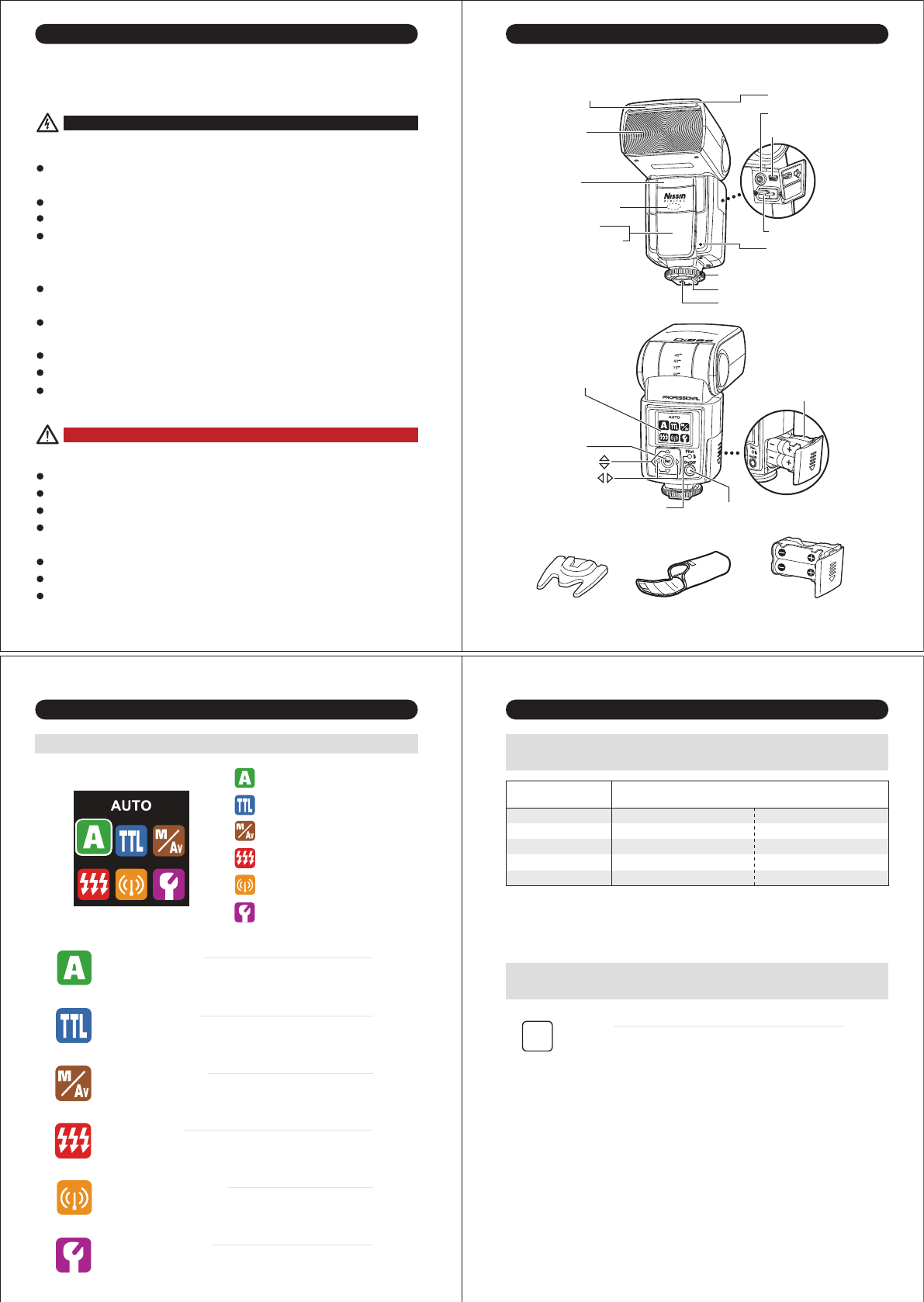
Di866 Flash Mode and Functions - to be set on the flash unit.
Advanced functions are provided in some operation modes –
to be set on the flash unit
Functions by Camera setting – The flash is automatically
controlled by the camera
This safety instructions refer important information to use the product safely
and properly. Please read the following instructions before using the product.
MENU SCREEN FOR MAIN MODES
5 6
3 4
Flash light is fully controlled by the camera for the most proper exposure.
*1 Effective on at Universal Slave function in Manual Power operation and when using Di866 with film
type camera or with non dedicted camera.
*2 Effective on Universal Slave function, and when using Di866 with film type camera or with non
dedicated camera.
ADVANCED FUNCTIONS
SAFTY INSTRUCTIONS Nomenclature
WARNING
The flash unit contains high voltage electric parts. Do not try to open or repair the flash unit. Return it back
to the repair service station or the store you bought it.
Do not touch the inside parts from the opening when the unit was dropped or broken.
Do not shoot the flash directly to the eye at short distance. It may damage the eye.
When taking flash picture, especially toward a baby, it is recommended to keep the flash unit at lease 1
meter (3.3feet) away from the subject.
Or use diffuser or bounce the light to the ceiling or to the wall to soften its intensity.
Do not place the flash unit near any flammable gas, chemical or such liquids. It may cause fire or electric
shock.
Do not touch the flash unit with wet hands or use in the water. The flash unit carries high voltage inside and
it may cause an electric shock.
Do not shoot the flash unit directly to the driver of automobiles or such vehicles.
Do not set the flash window close to the human body and shoot, which may get burned.
Place the batteries correctly in position. Placing the batteries in wrong polarity may cause leakage,
exothermic heat or explosion.
CAUTIONS
Do not leave or store the flash unit in the temperature over 40ºC, such like in the automobile.
The flash unit is not water resistance. Keep the unit away from rain, snow and humidity.
Do not use benzene, thinner or other alcoholic agents to clean the unit.
Do not use this flash unit with the cameras which is not recommended in this instruction manual, otherwise it
may damage the camera’s circuitry.
Remove the batteries when not in use for a longer period of time.
Do not have a heavy impact to the flash unit, nor throw it onto a hard surface floor.
When using the external power pack, read the safety instruction carefully and follow the operation manual.
This sign refers the danger or serious damage.
This sign refers the damage or defect.
Light diffusing panel Fill-in reflector
Flash head/
Wireless transmitter
Sub-Flash
AF-assist light
Wireless sensor
External auto exposure
sensor
Rotating
display screen
Set button
Pilot lamp (Test flash button)
On/Off switch (System lock button)
Select button
Select button
Flash stand
Extra
battery magazine
(option)
Battery magazine
Lock ring
X-terminal
USB service port
Power Pack socket
Hotshoe contacts
Foot lock pin
External service
box
Mounting foot
Multifunction button
Full Automatic Mode
TTL Program Mode
Manual Setting Mode
Multi- flash Mode
Wireless TTL Flash Mode
Custom Setting Mode
Full Automatic Mode
…
…
…
…
…
…
page 10
Flash light is automatically controlled by the camera but the flash exposure value can be
TTL Program Mode
page 12
Manual Mode -Selecting the desired manual power on the flash unit,
Manual Setting Mode
page 17
Multiple lighting exposes the playback photos in one frame of picture.
Multi-flash Mode
page 23
Placing multiple numbers of flashes (remote flash) off camera and controlling the creative
Wireless TTL Flash Mode
page 25
Variety of custom settings is available for own default value.
Custom Setting Mode
page 32
Advanced
Functions
Operation Modes
Sub-Flash
Manual Zoom
Slave Function
F.Stop Setting*1
ISO setting*2
TTL Program Mode
TTL Program Mode
Manual Setting Mode
Manual Setting Mode
Manual Setting Mode
Manual Setting Mode
Manual Setting Mode
Flash exposure can be locked at the main subject while moving the framing.
FE. Lock
page 33
F
E
.
Lock
Soft Case
Remote/ Slave sensor
exposure.
exposure value can be compensated.
Av poriority Mode- Selecting the desired f-stop on the flash unit.
controlling the creative TTL lighting.













