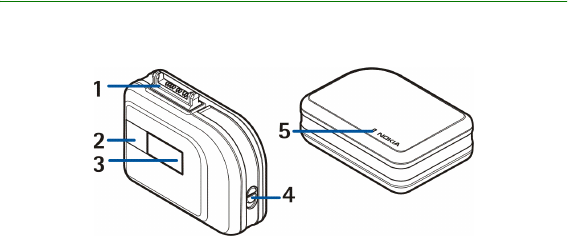
Copyright © 2004 Nokia. All rights reserved.
4
2. Getting started
■ Overview
1. Pop-Port
TM
connector
2. Video LED light
3. Xenon flash tube
4. Battery door release button
5. Status LED indicator
To insert the battery, open the battery cover, put the battery in (the required
polarity is printed on the cover), and close the cover. When the indicator light is
red, the battery must be replaced.
■ Using Nokia Camera Flash
1. Connect Nokia Camera Flash to the phone Pop-Port.











