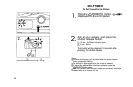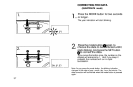LIGHTING THE LCD PANEL
When the power is switched on in the dark or any
of the following operations are performed while the
power is on in the dark, the camera will light the
LCD panel automatically.
Pressing the subject MODE button
Pressing
the
FLASH
mode
button
Pressing the shutter release button halfway
Pressing
the
/REMOTE
button
Pressing the QUARTZDATE MODE or QUARTZDATE
SET
button
QUARTZDATE
model
only.
The light will go out automatically after
approximately 30 seconds. If any of the above
operations is performed while the light is on,
illumination duration will be extended.
38