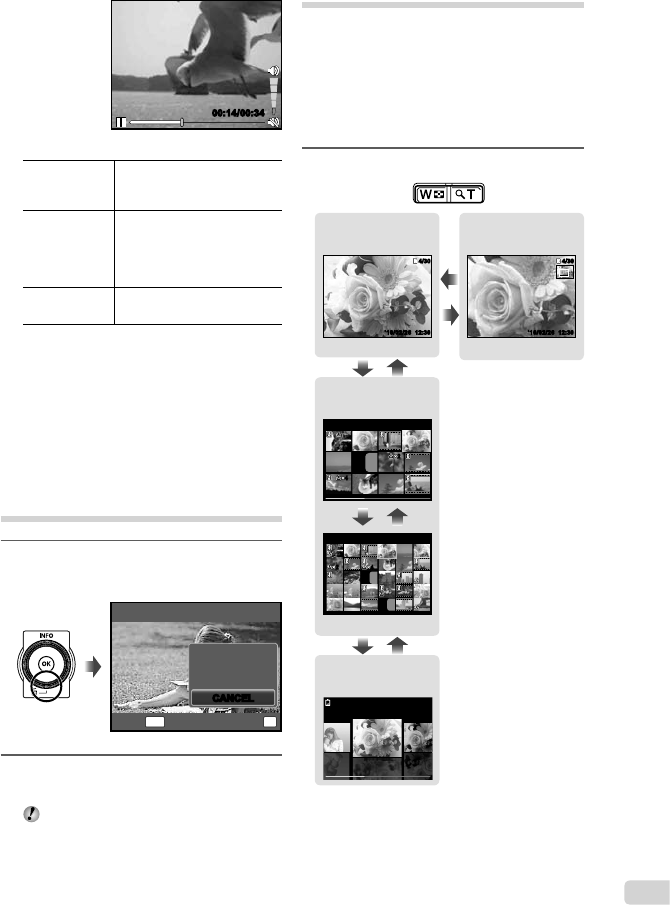
19
EN
Operations while playback is paused
During pause
00:14/00:3400:14/00:34
Cueing
Use F to display the fi rst
frame and press G to display
the last frame.
Advancing
and rewinding
one frame at a
time
*1
Turn the wheel controller to
advance or rewind by one
frame at a time. Keep turning
the wheel controller for
continuous advance or rewind.
Resuming
playback
Press the A button to resume
playback.
To operate with HI
*1
Press I or H to advance or rewind one frame
at a time. Hold I or H pressed for continuous
advance or rewind.
To stop movie playback
Press the m button.
Erasing images during
playback (Single image erase)
1
Display the image you want to erase
and press G (
D
).
MENU
OK
ERASE
SEL. IMAGE
ALL ERASE
CANCEL
CANCEL
ERASE
SETBACK
2
Press FG to select [ERASE], and
press the A button.
[ALL ERASE] (p. 39) and [SEL. IMAGE]
(p. 39) can be used to erase multiple images
at the same time.
Index view, close-up view, and
event index
Index view enables quick selection of a desired
image. Close-up view (up to 10x magnifi cation)
allows checking of image details. In event
index
*1
, images are grouped by the shooting
dates and representative images for an event
can be displayed.
*1
Pictures with different dates can be grouped into the
same event using the PC software (ib).
1
Press the zoom buttons.
’10/02/26 12:30’10/02/26 12:30
4/30
4/30
’10/02/26
’10/02/26
12:30’10/02/26 12:30
2
44
’10/02/26
42
WT
WT
W
T
2
24
WT
4/304/30
’10/02/26
Index view
Single-image view Close-up view
Event index


















