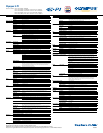IMAGE QUALITY
While the Olympus PEN provides the enhanced mobility of
a point-and-shoot, it maintains the high image quality and
image sensor inherited from the E-System DSLRs. The E-P1
uses a 12.3-megapixel high-speed Live MOS Sensor
™
and
the newly developed TruePic
™
V image processing engine. It
also incorporates the same top-rated technologies found on
our E-System DSLR cameras including the Dust Reduction
System and In-body Image Stabilization. And of course,
the quality of all interchangeable ZUIKO DIGITAL
™
lenses.
M. ZUIKO DIGITAL
™
LENSES
Olympus has designed M. ZUIKO DIGITAL lenses exclusively
for the Micro Four Thirds System, which optimizes the mount
diameter and signal contacts according to the standard.
The digital-dedicated design of all Olympus digital lenses
delivers light to every corner of the image sensor and ensures
edge-to-edge sharpness for both still and moving images.
IM AGE SEN SOR AND PRO CESS ING ENG INE
The E-P1’s 12.3-megapixel high-speed Live MOS Sensor
™
and TruePic
™
V image-processing engine are the same
as used in all the Olympus E-System DSLRs to capture
high-resolution images, exquisite detail and accurate
color with low noise.
IN-BODY IMAGE STABILIZATION
In-Body Image Stabilization, built right into the camera body,
provides stabilization for every lens you shoot with. With
three modes of image stabilization, the E-P1 compensates
for camera shake by up to 4 EV steps
1
in any direction, and
with any lens. The image stabilization mechanism also
works when the optional mount adapter is used.
DUST REDUCTION SYSTEM
Olympus’ proven Dust Reduction System ensures crystal-
clear, spot-free photos. No more hours spent retouching
your pictures on a computer. Just turn on the E-P1 and the
exclusive Supersonic Wave Filter
™
vibrates and removes
any dust or foreign particles from in front of the image
sensor—ensuring spot-free photos and movies.
IM AGER AF
The E-P1 incorporates an 11-point multi-area high-speed
imager AF mechanism, for accurate focusing. Just press
the shutter halfway. The E-P1 will focus in and you’ll
see the results instantly in Live View—even before you
take the shot.
METERING MODE
This mode divides the image area into an 18 x 18 grid,
metering each of the 324 separate cells to obtain optimum
exposure. In addition to 324-division ESP metering,
center-weighted metering and spot metering modes are
also available.
VARIOUS SHOOTING MODES
An easy shooting mode, applied shooting mode and
19 scene select modes are provided for great shots even in
difficult conditions. Manual control mode is also available
for more experienced users.
iAUTO FOR AUTOMATIC CAMERA SETTING
iAUTO is an automatic mode that determines and sets the
optimum scene mode. Set the dial to iAuto, point the E-P1
at your subject, and it automatically chooses from Portrait,
Landscape, Macro, Sports, Night Scene and Night Scene
& Portrait. The E-P1 will adjust the settings to get you the
perfect shot every time.
ePORTRAIT
The ePortrait scene mode adjusts skin tone, creating brighter,
smoother texture. With ePortrait set before shooting, the
camera saves the image before and after correction.
2
ISO 6400
High-sensitivity shooting at ISO 6400 allows brighter,
clearer shots in low light-situations, without a tripod.
FAC E DE TEC TION AND
SHADOW ADJUSTMENT TECHNOLOGY (SAT)
Face Detection finds and focuses on faces to make sure
they’re clear. SAT adjusts the contrast in your photo,
making dark areas and shadows more visible.
IN -CAM ERA EDI TIN G
With the E-P1, you can edit your photos after you take them,
right in the camera, for on-the-go creativity. Art Filters and
the ePortrait feature can be applied to your shots in the
editing mode. And with PCM recording, you can dub in your
own audio to images and movies.
1
The correction effect varies depending on the lens type and shooting conditions.
2
The size of the corrected image is limited at 2560 x 1920. The correction effect may not
be obtained with certain subjects.