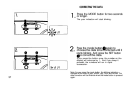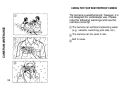REMOTE CONTROL (optional)
The optional RC-100 Remote Cortrol is required In the operation below.
Press
the
/REMOTE
button.
is
displayed on the LCD panel.
After shooting, press the /REMOTE button
again to cancel the Remote Control
mode.Remote control operation is canceled
automatically when not in use for more than
about 20 minutes.
Aim the remote control at the camera,
and press the button. The shutter will be
released after 3 seconds.
Notes:
Use the remote control within the range shown at left.
The camera will focus on the subject directly in front of
it.
In backlit situations, remote control shooting may
sometimes be impossible.
Only two frames can be shot successively when using
the remote control in the Continuous Shooting mode.
CAUTIONS: KEEP THE REMOTE CONTROL OUT OF THE
REACH OF CHILDREN. IF A CHILD SWALLOWS THE REMOTE
CONTROL CONTACT A DOCTOR IMMEDIATELY. NEVER
TRY TO DISASSEMBLE THE REMOTE CONTROL. NEVER
EXPOSE THE REMOTE CONTROL TO EXCESSIVE HEAT OR
OPEN FLAME.
35