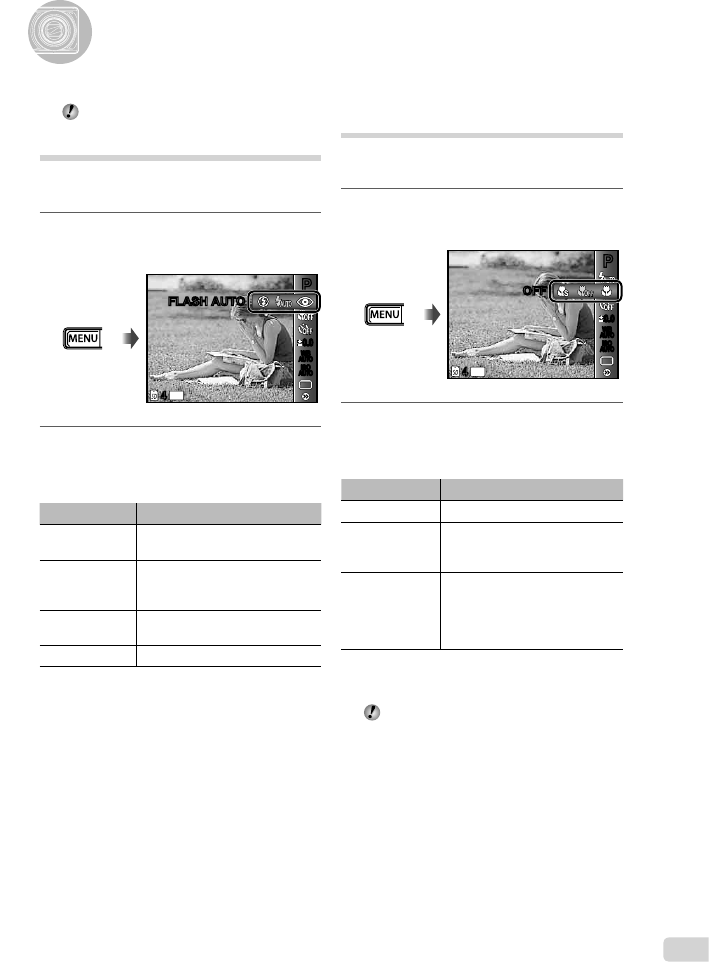
27
EN
Using Shooting Functions
Shooting closeups
(Macro shooting)
This function enables the camera to focus and
shoot subjects at close distances.
1
Select the macro option in the
shooting function menu.
14
M
44
PP
0.00.0
AUTO
WB
AUTO
WB
AUTO
ISO
AUTO
ISO
OFFOFF
2
Use HI to select the setting
option, and press the A button to
set.
Option Description
OFF Macro mode is deactivated.
MACRO
This enables shooting as close as
10 cm/3.9 in.
*1
(60 cm/23.6 in.
*2
) to
the subject.
SUPER MACRO
*3
This enables shooting as close
as 2 cm/0.8 in. to the subject.
Subjects at 70 cm/27.6 in. or
farther cannot be brought into
focus.
*1
When the zoom is at the widest (W) position.
*2
When the zoom is at the most telephoto (T) position.
*3
The zoom is automatically fi xed.
The fl ash (p. 27) and zoom (p. 17) cannot
be set when [a SUPER MACRO] is
selected.
“Using the Menu” (p. 4)
Using the fl ash
The fl ash functions can be selected to best
match the shooting conditions.
1
Select the fl ash option in the
shooting function menu.
14
M
44
PP
0.00.0
AUTO
WB
AUTO
WB
AUTO
ISO
AUTO
ISO
FLASH AUTOFLASH AUTO
2
Use HI to select the setting
option, and press the A button to
set.
Option Description
FLASH AUTO
The fl ash fi res automatically in
low-light or backlight conditions.
REDEYE
Pre-fl ashes are emitted to reduce
the occurrence of red eye in your
photos.
FILL IN
The fl ash fi res regardless of the
available light.
FLASH OFF The fl ash does not fi re.


















