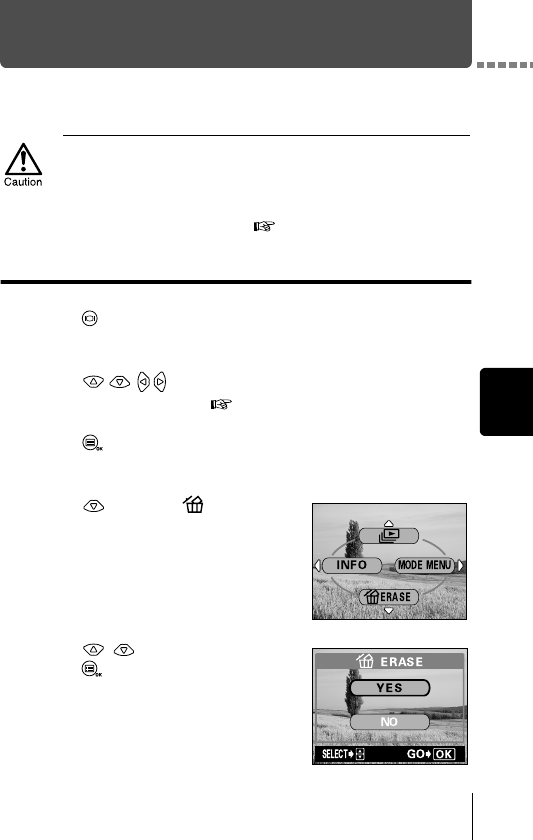
69
Playback
Erasing pictures
Recorded pictures can also be erased. This can be done either one frame at
or all the pictures in the card.
Single-frame erase
1
Press with the lens barrier closed.
The monitor turns on.
2
Press to select the picture you want to erase.
“Playing back still pictures” ( p.61)
3
Press .
The top menu is displayed.
4
Press to select ERASE.
5
Press to select YES, then
press .
The picture is erased and the menu is
closed.
• Erasure is not possible if the picture you want to erase is protected or
a write-protect seal is attached to the card. Before erasing, unprotect
the picture or remove the write-protect seal from the card.
• Once erased, pictures cannot be restored. Check each picture before
erasing to avoid accidentally erasing pictures you want to keep.
“Protecting pictures (Protect)” ( p.72)


















