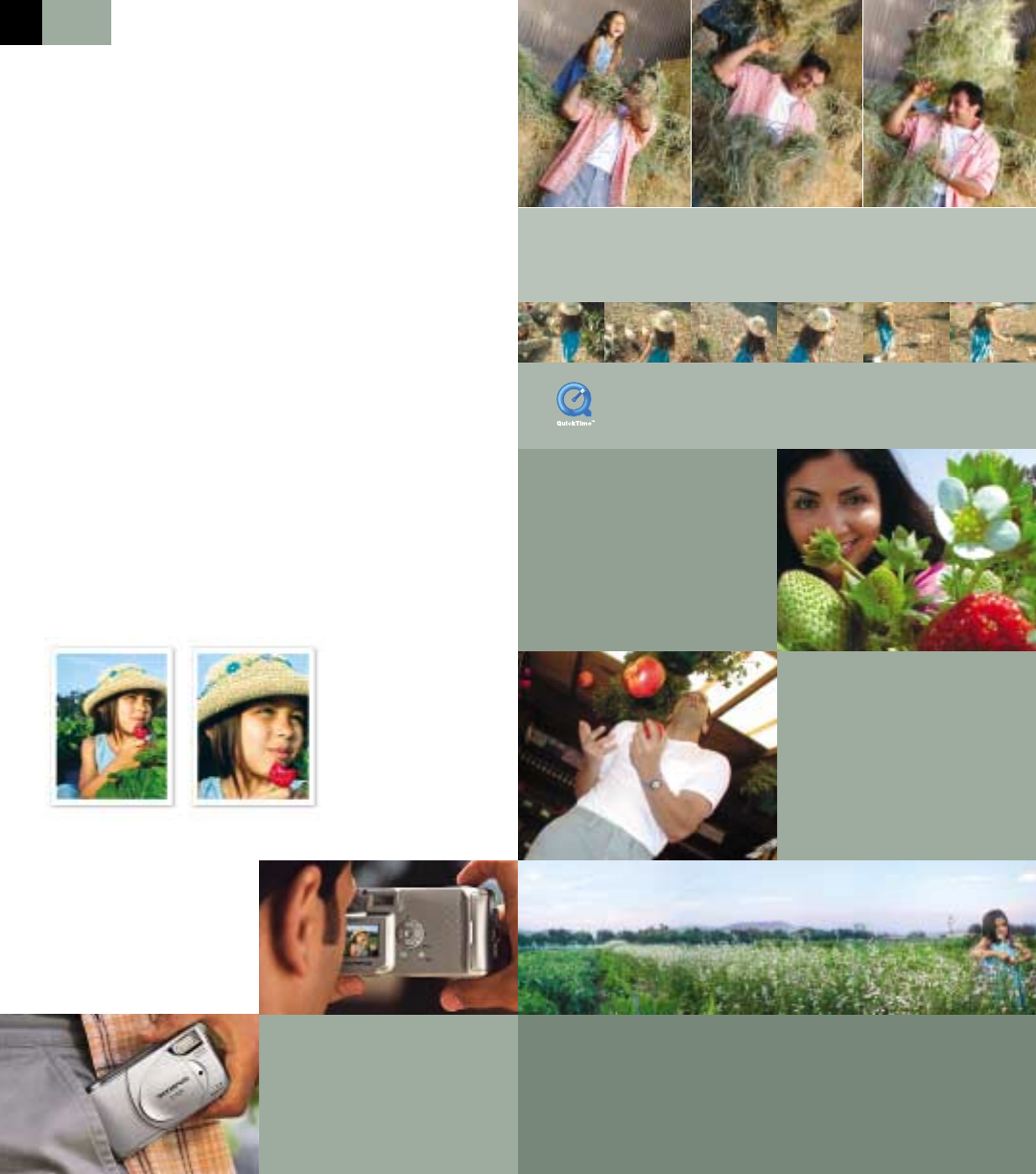
All the fun is included.
Backlight? No problem.
Red eyes? No more. The
D-370 has an automatic
flash. Or select a flash
mode manually.
When you can’t fit it all in a single frame, use panorama
mode to take a group of shots and stitch them together.
When closer is better,
macro gets you as close
as 10 inches.
The D-370 will fit easily
in your pocket. If you
ever stop taking pictures.
The affordable D-370 is the kind of camera you’ll end
up taking everywhere. It’s uncommonly easy to use and
has loads of fun features.
You’ll be using things like burst mode, to shoot a quick
series at 1.3 frames per second. And macro mode, to
get as close as 10 inches for big pictures of small
things. Sepia or black & white mode can give you a new
twist on an everyday shot. And up to 4x digital
telephoto lets you crop your pictures right on the spot.
Or when bigger is better, take a multiple-shot
landscape in panorama mode, then use CAMEDIA
Master software to stitch the frames together. And
when even panorama isn’t enough to tell the story,
shoot a QuickTime
®
movie.
Auto white balance makes
sure you get true, natural
color in a variety of lighting
conditions. Or set it yourself
with one of four presets.
D 370
Say hay. In burst mode, you can shoot a sequence of 5 quick
shots at 1.3 frames per second.
When the beauty can’t be captured in a single shot,
shoot a 15-frames-per-second QuickTime
®
movie.
Digital telephoto
lets you fill your
pictures with more
of the good stuff.






