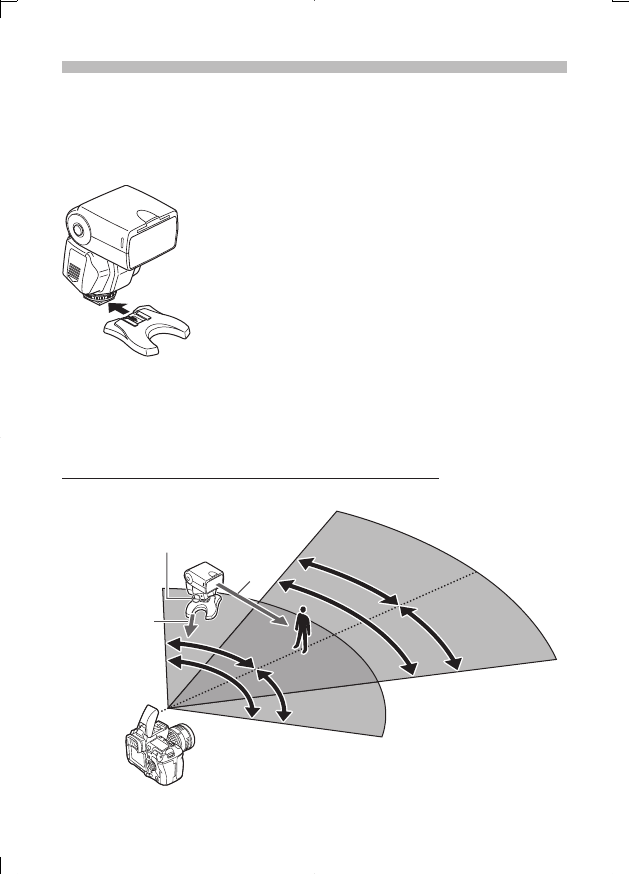
5m
50
50
°
100
100
°
50
50
°
10m
30
30
°
30
30
°
60
60
°
50°
100°
50°
30°
30°
60°
35
EN
About the placement of the electronic flash
The remote control signal is sent using the built-in flash of the camera
so the maximum range for the placement of the electronic flash will
vary depending on the camera. For details, refer to the camera’s
instruction manual.
1 Attach the flash stand to the camera.
Slide the electronic flash all the way into
the flash stand until it stops with a click.
If the lock pin is protruding, pull it back
inside by turning the lock ring as far as it
will go in the direction opposite to LOCK.
You can also fix the flash stand on a tripod.
2 Place the electronic flash so that the remote sensor is facing the
camera, and turn the light-emitting section in the direction of the
subject you want to shoot.
Placement examples: Placement of a single flash
Remote sensor
Direction of
the camera
Direction
of the flash
emission


















