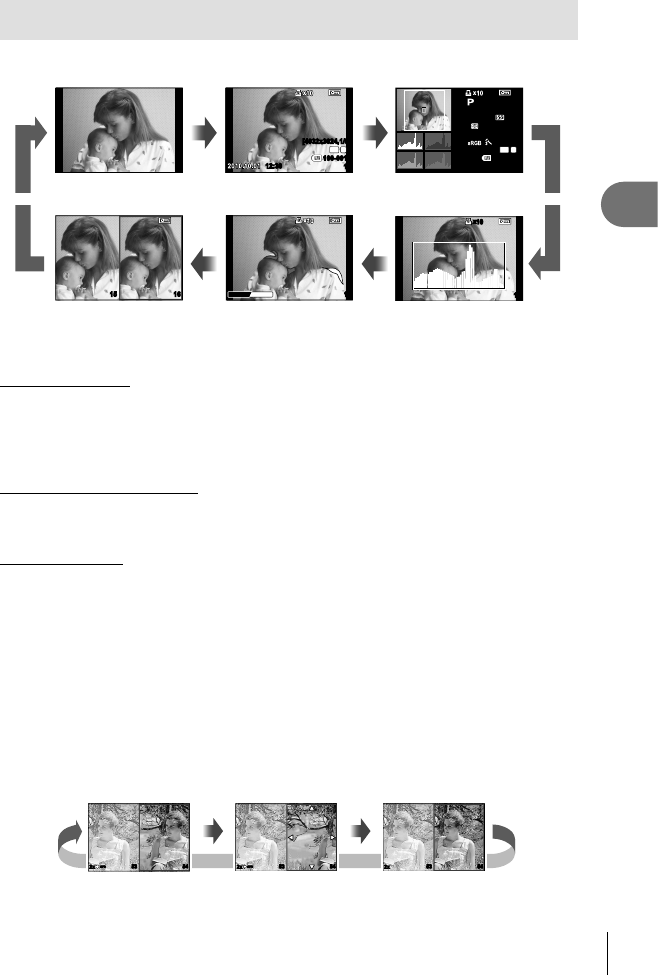
31
EN
Basic photography/frequently-used options
1
Displaying information during playback
The INFO button can be used to choose the information displayed during playback.
x
10
x
10
15
100-0015
15
L
N
F5.6
100
±
0.0
ISO
250
NATURAL
+
2.0 45
mm
WBAUTO
G
±
0A
±
0
4
:
3
1615 15
SHADOW
HILIGHT
12:30
[4032x3024,1/8]
100-0015
15
L
N
4
:
3
INFO
INFO
INFO
INFO
INFO
INFO
INFO
INFO
INFO
INFO
INFO
INFO
Light box display
*
Histogram display
*
Overall display (P. 23)Image only
*
Highlight & Shadow display
*
Simplifi ed display (P. 23)
* Can be displayed using [G/INFO SETTINGS]. g “Custom menu” (P. 78)
Histogram display
Display a histogram showing the distribution of brightness in the image. The horizontal
axis gives the brightness, the vertical axis the number of pixels of each brightness in
the image. Areas above the upper limit at shooting are displayed in red, those below
the lower limit in blue, and the area metered using spot metering in green.
Highlight & Shadow display
Areas above the upper limit of brightness for the image are shown in red, those below
the lower limit in blue. [HISTOGRAM SETTINGS]: g “Custom menu” (P. 78)
Light box display
Compare two images side-by-side. Press Q to select the image on the opposite side
of the display. In addition to adjusting settings using [G/INFO SETTINGS] in the
custom menus, you will also have to select [mode2] for [q CLOSE UP MODE].
g “Custom menu” (P. 78)
The base image is displayed on the right. Use HI to select an image and press
Q to move the image to the left. The image to be compared to the image on the left
can be selected on the right. To choose a different base image, highlight the right
frame and press Q.
Press U to zoom in on the current image. You can zoom in or out by pressing
INFO and using FG.
Use FGHI to view other areas of the picture. The image displayed changes
each time the U button is pressed.
5453
2x
INFO
5453
2x
INFO
5453
2x
U U U
•
•
•


















