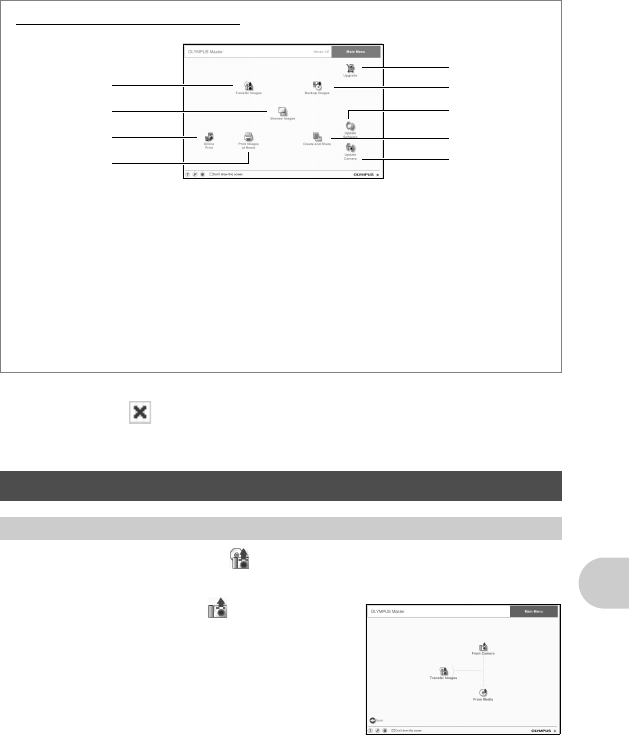
Using OLYMPUS Master
EN 43
To exit OLYMPUS Master
1 Click “Exit” on the main menu.
• OLYMPUS Master is exited.
1 Click “Transfer Images” on the OLYMPUS Master main menu.
• The menu for selecting the source is displayed.
2 Click “From Camera” .
• The window for selecting images is displayed.
All the images in the camera are displayed.
Displaying camera images on a computer
Downloading and saving images
1
9
2
3
6
8
4
1“Transfer Images” button
Downloads images from the camera or
other media.
2“Browse Images” button
The “Browse” window is displayed.
3“Online Print” button
The online print window is displayed.
4“Print Images at Home” button
The print menu is displayed.
5“Update Camera” button
The firmware of the camera can be
updated to the latest version.
6“Create and Share” button
Displays the editing menu.
7“Update Software” button
OLYMPUS Master can be updated to the
latest version.
8“Backup Images” button
Creates backup images.
9“Upgrade” button
Displays window for optional upgrade to
OLYMPUS Master Plus.
OLYMPUS Master main menu
5
7


















