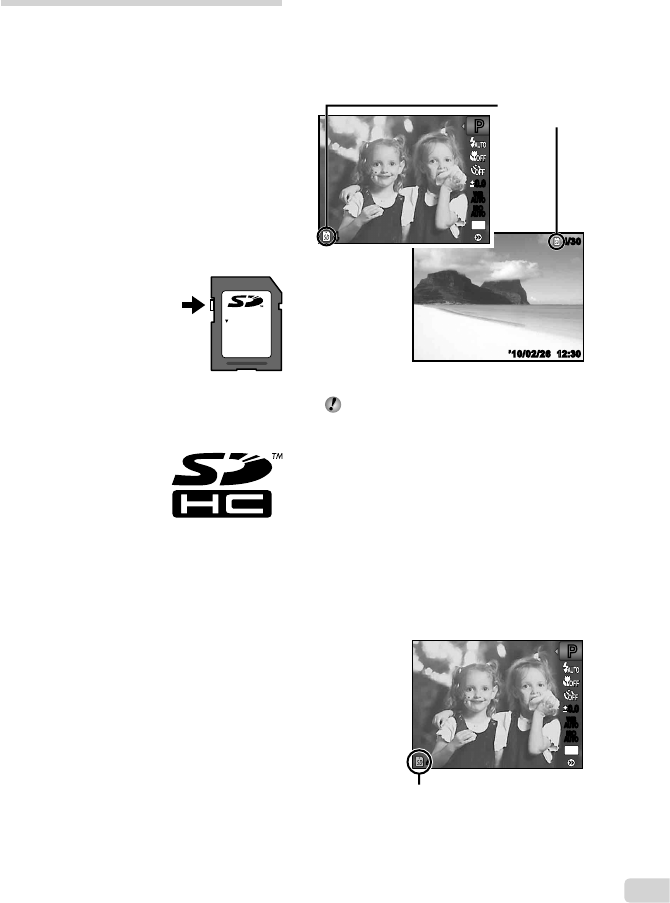
47
EN
Using an SD/SDHC memory
card
A card (and internal memory) also corresponds
to the fi lm that records images in a fi lm camera.
Otherwise, the recorded images (data) can be
erased, and retouching is also available with
the use of a computer. Cards can be removed
from the camera and exchanged, but this is
not possible with the internal memory. Use of
larger capacity cards enables you to take more
pictures.
SD/SDHC card write-protect switch
The SD/SDHC card body has a write-protect
switch. If you set the switch to the “LOCK”
side, you will not be able to write to the card,
delete data or format. Release the switch to
enable writing.
LOCK
Cards compatible with this camera
SD/SDHC memory cards (for more
information, visit the Olympus website)
Using a new card
Cards must be formatted with this camera
before fi rst use or after being used with other
cameras or computers.
[MEMORY FORMAT]/[FORMAT] (p. 32)
Checking the image saving location
The memory indicator shows whether the
internal memory or card is being used during
shooting and playback.
Current memory indicator
v: Internal memory is being used
w: Card is being used
Current memory
indicator
Playback mode
Shooting mode
’10/02/26 12:30’10/02/26 12:30
4/30
4/30
44
PP
0.00.0
AUTO
WB
AUTO
WB
AUTO
ISO
AUTO
ISO
14
M
Even if [MEMORY FORMAT]/[FORMAT],
[ERASE], [SEL. IMAGE], or [ALL ERASE]
is performed, the data in the card is not
completely erased. When disposing of
the card, damage the card to prevent the
disclosure of personal data.
Readout/recording process of the card
During shooting, the current memory
indicator lights in red while the camera is
writing data. Never open the battery/card
compartment cover or unplug the USB
cable. This can not only damage the image
data but also render the internal memory or
card unusable.
44
PP
0.00.0
AUTO
WB
AUTO
WB
AUTO
ISO
AUTO
ISO
14
M
Lights in red


















