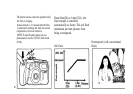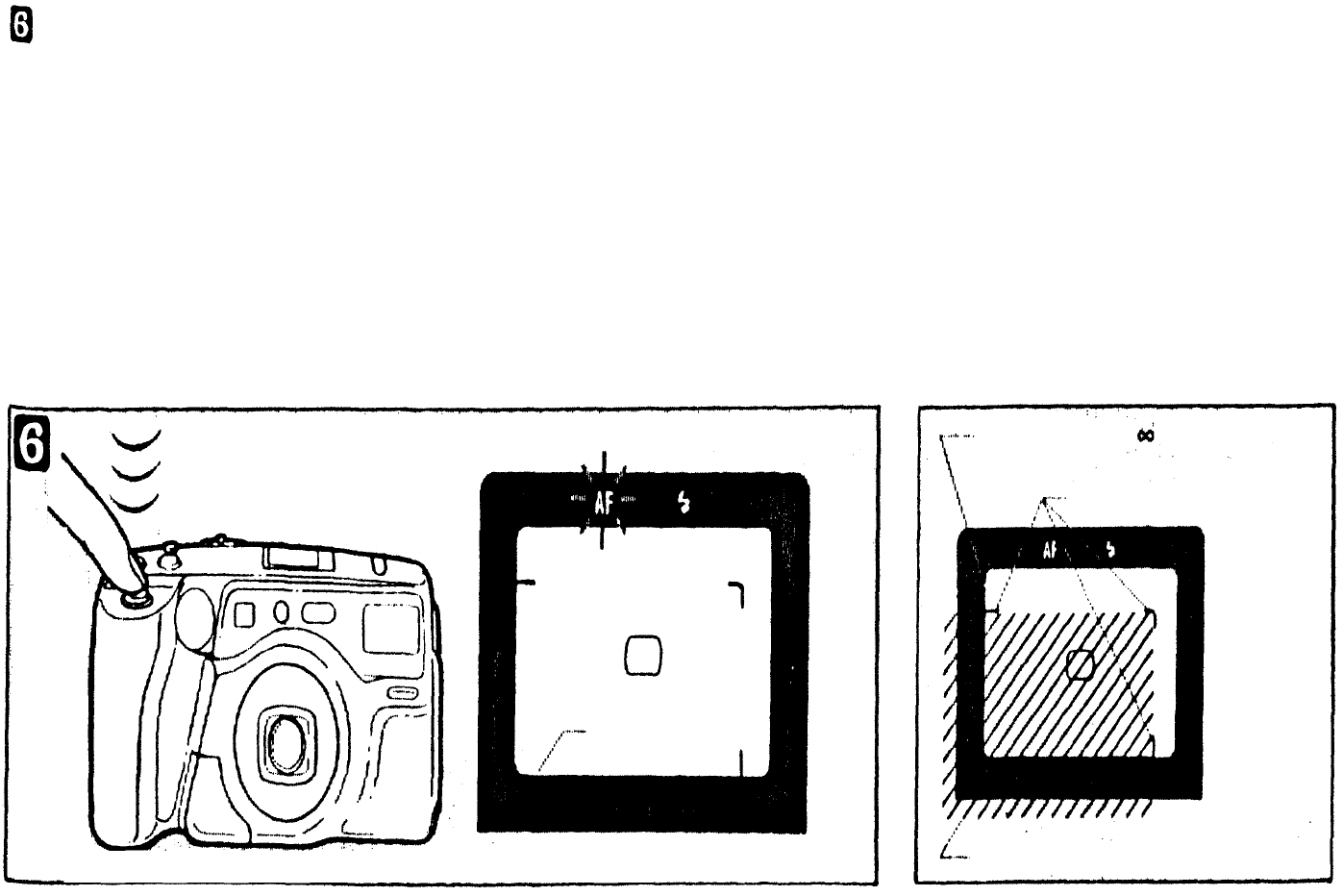
Press the shutter release button
halfway to focus.
When correct focus has been
achieved, the "AF" indicator (green)
will light up in the viewfinder.
If the "AF" indicator is blinking,
correct focus has not been achieved. If
this occurs, let go of the shutter release
button. Make sure your subject is
within the autofocus frame in the
viewfinder and press th e shutter release
button halfway again.
The entire subject should normally be
positioned within the picture frame,
however, the actual available image
area w i l l become smaller as you get
nearer to the subject. At 0.6m (2ft),
the subject should be positioned
within the close-up correction marks.
Picture frame at
(infinity)
Close-up correction marks
Picure frame at 0.6m (2ft.)
Picture frame
18