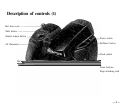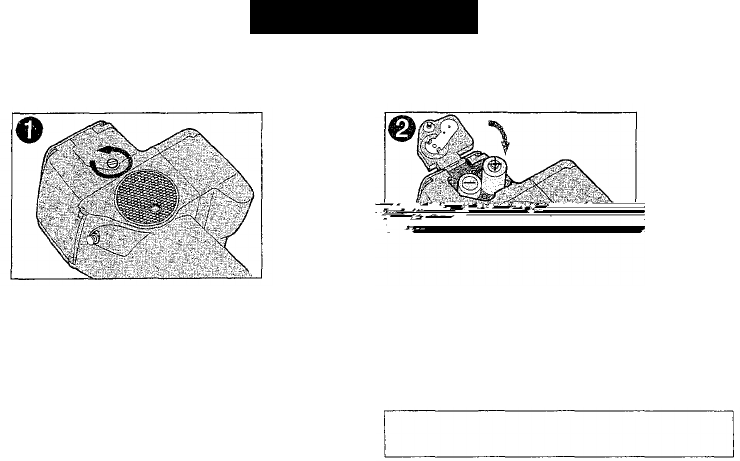
Loading the batteries
*Be sure the power switch is OFF.
*Turn the lock screw on the bottom of camera
counter clockwise to open the battery cover.
NOTE: If the batteries are replayced while the power
switch is ON, the camera may not resume
standard shooting mode. In such a case,
perform the reset operation (see p. 12).
*Insert two 3V lithium batteries as shown and
replace the cover turning the lock screw
clockwise.
WARNING: Do not mix different types of batteries
or new and old batteries at the same
time.
Use Panasonic CR 123A or Duracell DL 123A, or
equivalent.
— 5 —
Before you begin...