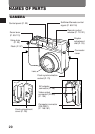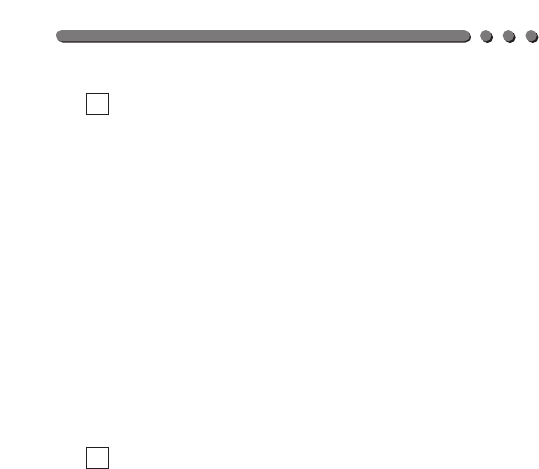
13
PRINTING PICTURES.........................................139
Printing pictures......................................................................140
Card print................................................................................141
Print-reserve (card).............................................................141
Still picture display menu (card-print) .................................142
Print-all (card).....................................................................143
Date-print (card)..................................................................144
Index-print (card) ................................................................145
Direct-print..............................................................................146
Printing with the P-300 .......................................................146
Index print (P-300)..............................................................148
Close-up print (P-300) ........................................................149
Random print (P-300).........................................................150
Direct print menu ................................................................152
All print (P-300)...................................................................153
Cut print (P-300).................................................................154
Mirror print (P-300) .............................................................155
Date print (P-300)...............................................................156
USING A PERSONAL COMPUTER....................157
Computer system requirements .............................................158
Installing provided software....................................................159
Connecting to a personal computer........................................160
Using a personal computer.....................................................161
Transferring data from SmartMedia........................................162
PC Card Adapter ................................................................162
FlashPath Floppydisk Adapter............................................162
Using CAMEDIA Master.........................................................163
Processing images using CAMEDIA Master..........................165
5
4