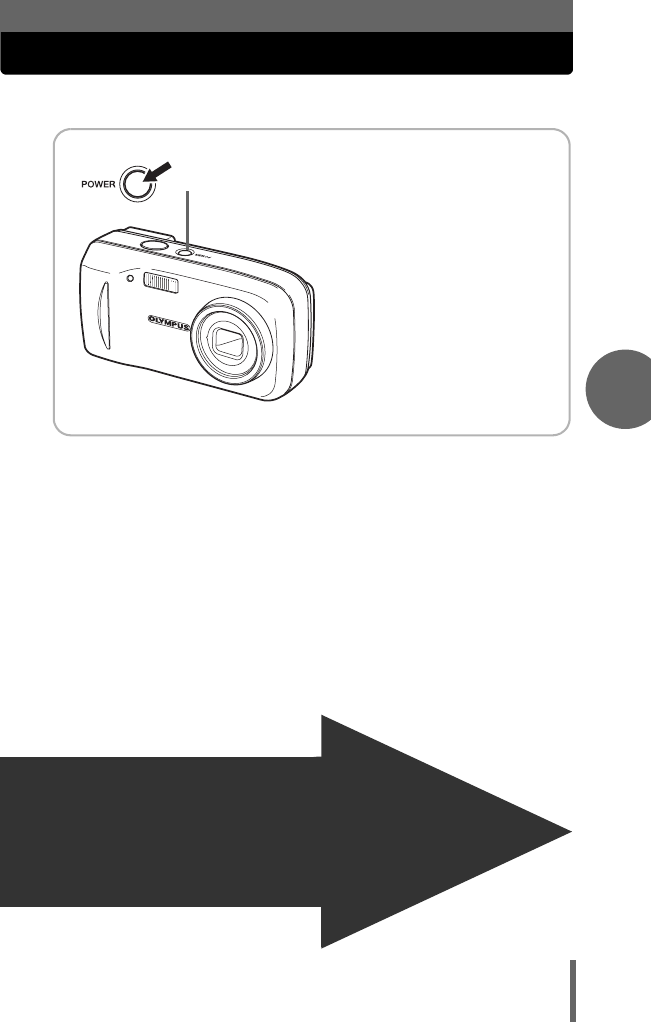
21
En
TURNING THE CAMERA OFF
1
Press the POWER switch.
The monitor turns off.
The lens retracts.
POWER switch
Now that you have mastered how to shoot and
play, refer to the Advanced Manual for additional
camera features and applications.
And to get the most out of your digital images, be
sure to install the OLYMPUS Master software on
the supplied CD-ROM for enhanced editing,
storing, and sharing of your images.
d4236_basic_e_00_bookfile_7.book Page 21 Tuesday, December 28, 2004 1:01 PM


















